Task Types, Statuses and Priorities
Tasks can be created in Nexus to represent the work carried out by the users of your tenant. The Task Types you create can be assigned to workspaces and used to create new tasks.
The types of tasks that can be created for the current workspace are limited to the task types selected for that workspace as part of its settings.
Statuses can be created and assigned to the task types and tasks on the Gantt chart to specify the progress status of the task - e.g. Not Started, In Progress or Complete.
Priorities created in Nexus can be assigned to task types and tasks on the Gantt chart to specify the priority or 'importance' of a task - e.g. High, Medium or Low.
The following sections contain information on creating Task Types, Statuses and Priorities in Nexus.
Task Types
Task Types are configured globally and selected as part of the settings of a workspace. Your planning for the Tenant will have provided you with information on the kinds of tasks that will be added to the Gantt chart and assigned to users to complete. You can create these task types using the Administration page.
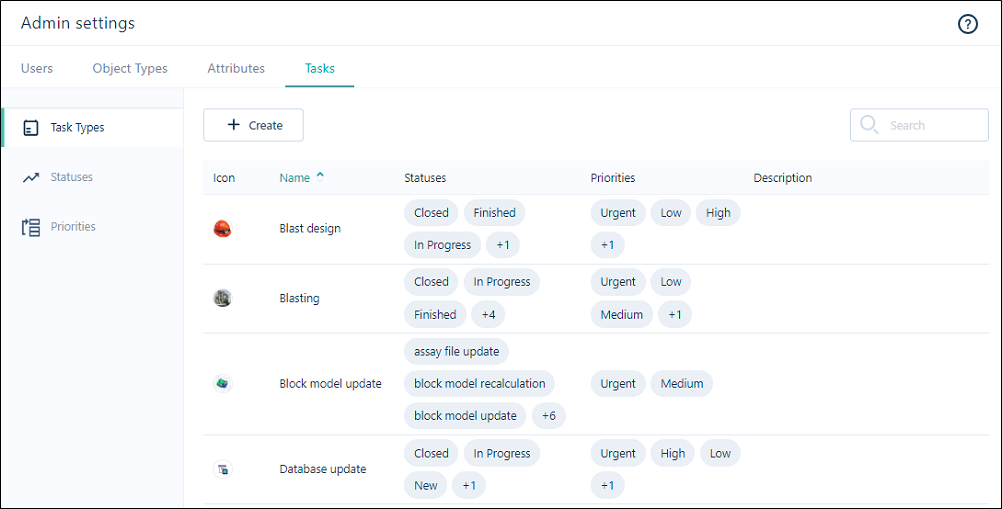
Statuses and Priorities can be assigned to the task types you create.
Information on creating task types is contained in Create Task Types.
Statuses
Statuses are created for task types and tasks to indicate the current state of a task. For example, a status of In Progress indicates that a task has begun and work is currently being carried out. Statuses can be added to a task type to generate tasks with that status for that type, or assigned to the tasks on the Gantt chart and updated by users.
Statuses can be created from the Administration page.
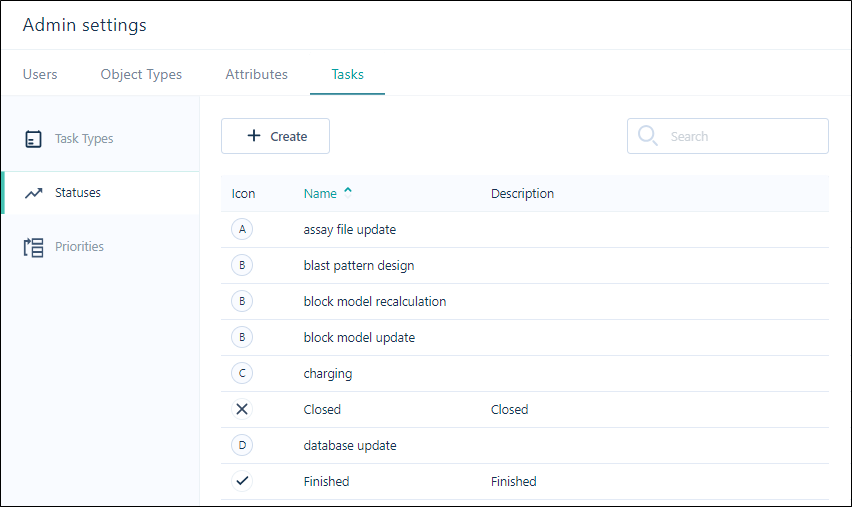
For information on creating Statuses, see Create a Task Status.
Priorities
The Priorities you create can be assigned to task types and tasks on the Gantt chart to provide information to users on the importance of the task. For example, a priority of High means the task is more important to complete than a task assigned a Low priority.
You can create Priorities from the Administration page.
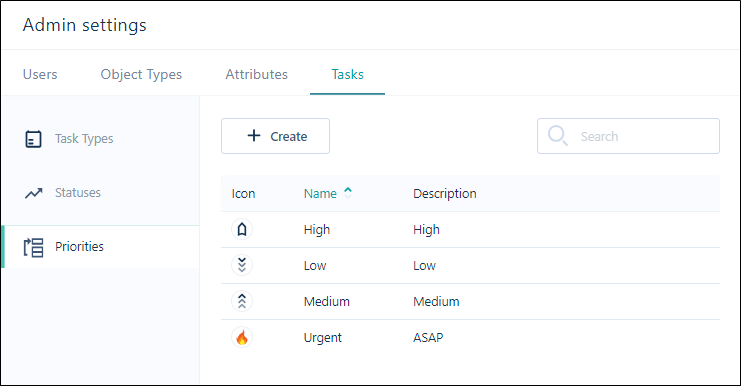
Information on creating priorities is contained in Create a Task Priority.
When the Task Types, Statuses and Priorities for your tenant have been created, it is recommended that you next create and configure the required Workspaces.