Groups
Groups created in Nexus represent a collection of users who are assigned to the group - such as Geologists or simply Night Shift.
Setting permissions for individual Users can be a time-consuming task. To make things easier, you can create User Groups, assign users to them and then set the Workspace and Project permissions for the whole group. Any exceptions to the group rules can then be made more easily at an individual level - including File or Folder levels.
When assigning users to a group, remember that one person can be a member of multiple groups. For example, a chief geologist can be part of the Head office group and the Geology department group. A recommended practice is to create a Group for each Workspace, including all its members and name it in a similar way. For instance, create a Geology department Workspace in the Tenant, and a Geology department Group which includes all the users from the Geology department Workspace. In this way, Groups are also convenient when assigning Informed and Consulted roles for tasks.
User Groups are created on the Administration page, while assigning users to the groups is achieved with the Manage Users feature.
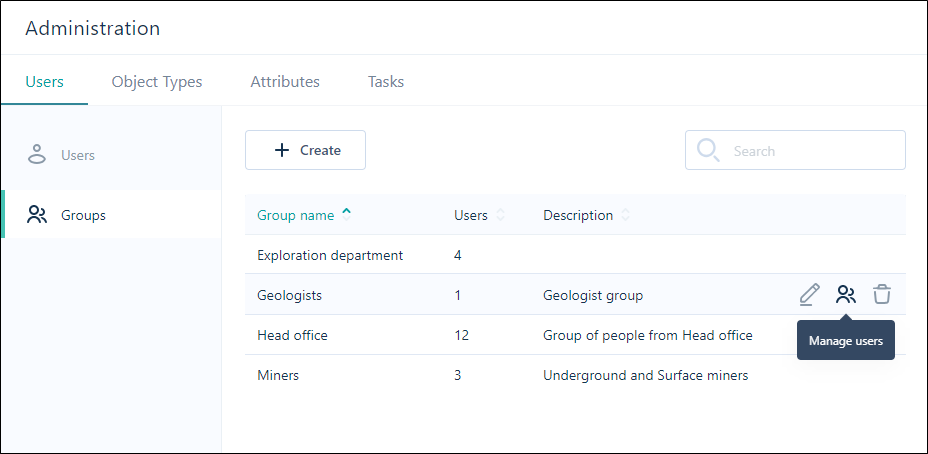
For information on creating User Groups for your users, see Create User Groups.
When the user groups have been created for your tenant, you can assign Users to them, and then add the groups to Permissions for workspaces and projects. To do this though, you will first need to invite Users to the tenant.