Планирование
В этом
Task Sources from Pit Optimisation
On the Task Sources tab of the Schedule Definition form, you can now generate tasks from a Pit Optimisation form set.
When you select Pit Optimisations as a task source, the Scheduler will create task solids from the intersection of pit shells and benches, and do reserving onto the wireframes from the block model specified in the Pit Optimisation form set. Tasks are annotated with attributes for all relevant information generated by the Pit Optimisation, including material bins and elements, extraction numbers, etc., and imported into the schedule.

Pit Optimisation Dependencies
On the Dependencies tab of the Schedule Definition form, setup a list of rule sets to be used to establish Slope Angle, Bench Solids or Inter-Group dependencies between the tasks in the schedule.
|
On the Slope Angle tab, you can create and configure slope angle rules which determine the slope and stage attributes, as well as the block sizes for the slope angle dependencies. |
|
| On the Bench Solids tab, you can setup a list of rule sets to be used to create vertical dependencies between the bench solids created from pit optimisation, | |
| On the Inter-Group Dependencies tab, you can create and configure a list of rule sets to be used to establish the dependencies between groups of tasks in the schedule. |
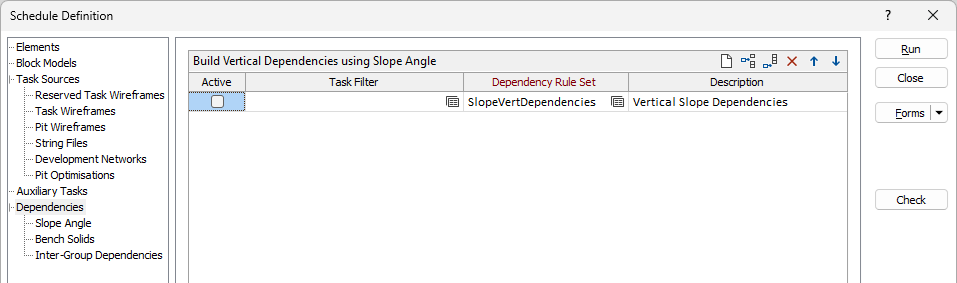
Elements
Element fields in each reference block model must now be mapped to the elements defined on a new Schedule Definition > Elements tab.
The new Elements tab allows for the definition of Scheduler element attributes that can be more easily interrogated and reported. The Единицы you can select are defined for the schedule on вкладке Планирование | План, в группе Атрибуты.
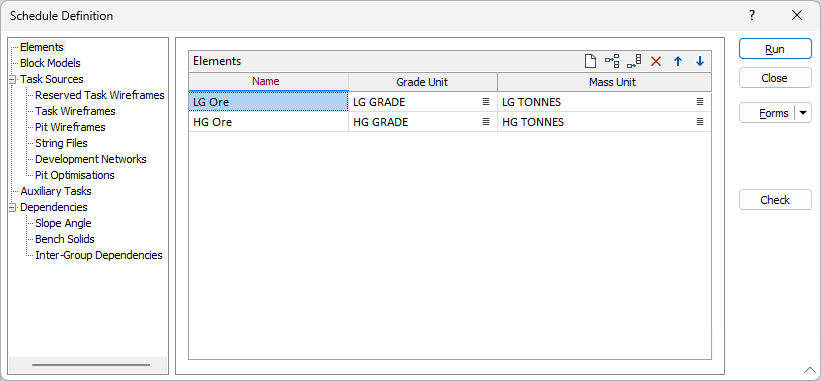
Произведены значительные улучшения производительности планирования. Оптимизация была применена к сохранению планов с большим количеством объектов и созданию большого количества зависимостей. Полученные улучшения производительности были измерены следующим образом:
-
Массовое создание зависимостей: скорость увеличена в пять раз (5x).
-
Удаление избыточных вертикальных зависимостей: увеличение скорости в два раза (2x).
-
обработки этапов проверки при построении вертикальных зависимостей: примерно в полтора раза (1,5x) повышение скорости.
-
Изменение формата сериализации модели объектов на zip-файл: увеличение скорости в шестьдесят раз (60x) для больших планов с количеством объектов более 200 000.
Подробную информацию о Планировщике см. План
Optimise Material Flow
In Schedule > Optimise > Optimise Material Flow, you can now use a Quantities tab to define a single set of custom quantity definitions for both objectives and constraints.
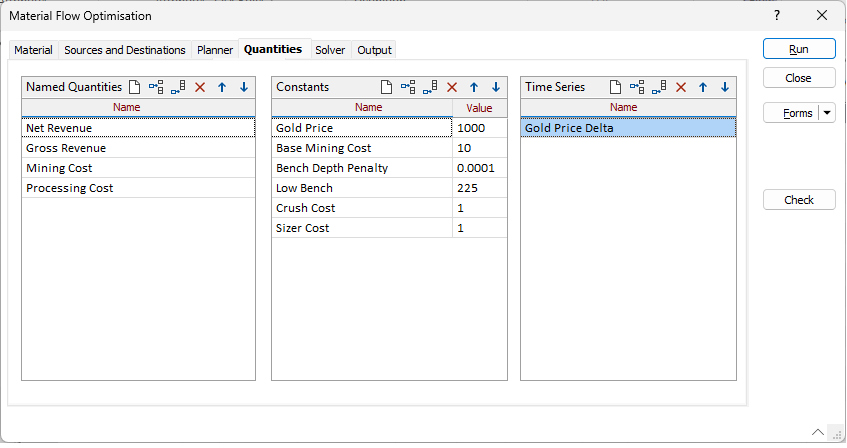
Factor Expressions
When you define a Material Flow Quantity, Named Constants and Time Series can now be used as variables in Factor Expressions:
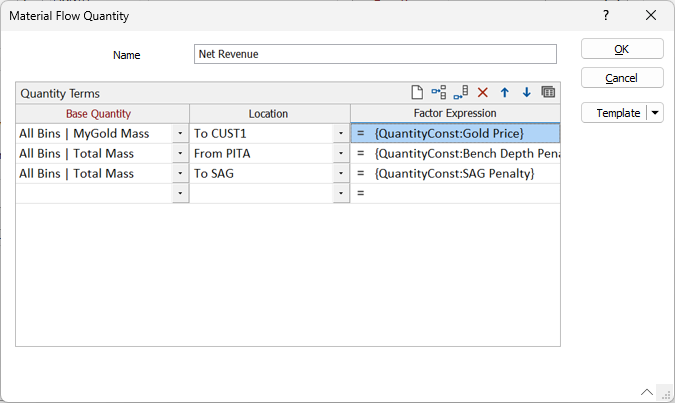
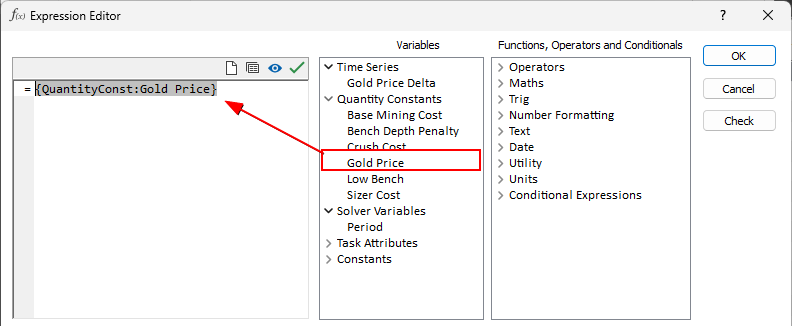
Note that changing a Material Flow Quantity definition will update all Objectives or Constraints which reference a quantity of the same name.