Pit & Stope Optimisation
This
Optimisation Setup
The workflow for Pit Optimisation and Stope Optimisation is now simpler and has been improved by reducing the depth of the nested form sets that were previously required to be filled. Settings are now more transparent and more easily navigated via the left-hand pane in the Optimisation Setup form.
An upgrade of your existing Optimisation form sets will be applied automatically.
Default Stope Design
In the Setup > Design > Stope Design form, you can now select a Build Stopes by Combining -> Angled slices of tubes extruded from reference grid method to specify angle (strike and dip) ranges that can be used to cut the tube in many different ways to form stopes with varying start/end face slopes.
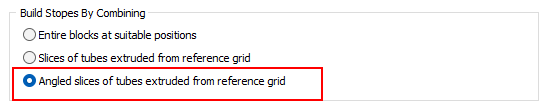
A Vizex Preview allows you to view how the tube will be cut as the strike/dip changes between -/+ tolerance:
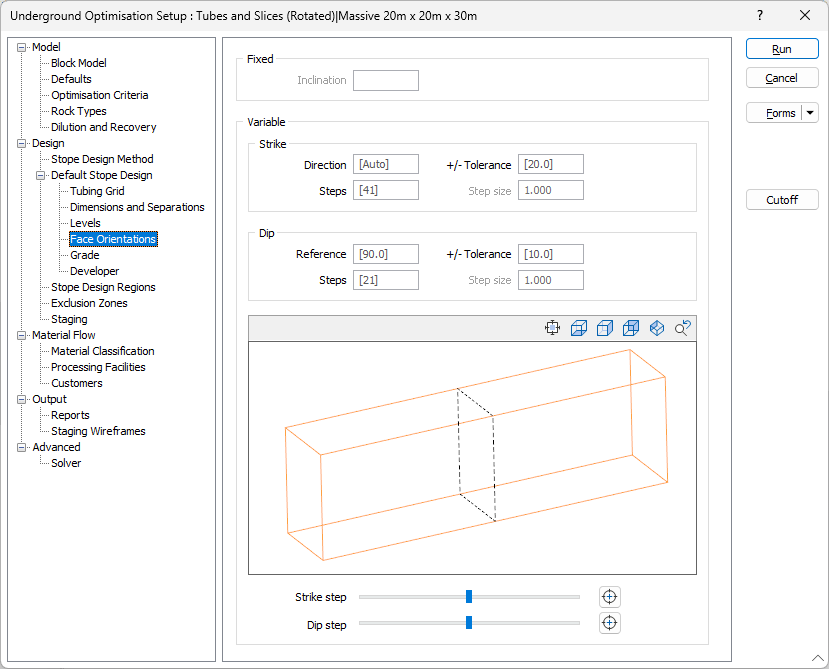
Default Stope Design > Tubing Grid > Face Orientations
Levels
When the Build Stopes by Combining -> Slices of tubes extruded from reference grid method or the Build Stopes by Combining -> Angled slices of tubes extruded from reference grid method is selected on the Stope Design tab of the Optimisation Setup form, you can now specify tube heights using the Levels defined in a String file.