Implicit Modelling
This
Intrusion Model Structural Ribbons
The Structural Ribbons options, including the Polarity field, have been added to the Input Points tab of the Intrusion Lithology Modelling form on the Implicit tab, in the Lithology group.
When enabled and configured, the new options enable constraint of the modelling process so that the surface of the model is coincident with the specified structural ribbons.
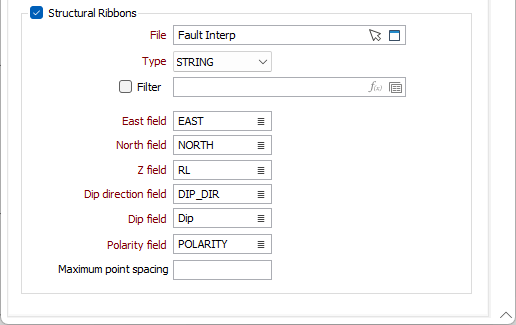
The Structural Ribbons defined represent planar and linear oriented structures that influence and shape the implicit model.
For more information, see Input Points.
Erosion / Deposition Control
The When intercept is missing option has been added to the Erosion Lithology Modelling options for Implicit Modelling. To maintain backward compatibility, the option has also been added for Contact/Deposition in the Global Defaults dialog.

The available options are as follows:
-
Pinch This is the default behaviour. It pinches the bottom of the Contact/Deposition layer upwards at a default distance of half way between the drillhole and the nearest contact point.
-
Place Surface Above - The bottom of the Contact/Deposition layer will pass above the drillhole in a way that produces a minimum curvature surface.
-
Ignore - The drill hole is ignored.
Previously, the default behaviour of pinching was automatically applied. The new options provide better control of the geology modeller, allowing a surface to be passed through without pinching.
Surface Polygon Orientation
Orientation options have been added to the Input tab of the Polygon Modelling form to support specifying the Dip Direction, Dip and Polarity fields for the polygon input.
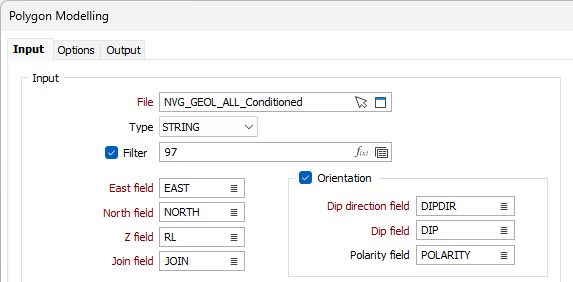
The orientation of nodes on the string for which no Dip direction or Dip on data is specified or nodes inserted by the algorithm will be interpolated from the orientation of the closest nodes in each direction.
Polarity identifies on which side of the dipping plane the intrusion resides. A Polarity value of +1 means the polygon solid is below the dipping plane; while -1 indicates it is above the dipping plane. If a value is not specified, Polarity for the solid is taken to be +1.
Enabling the Orientation fields for the input file is useful when working with the new Structural Data functionality of the application.
For more information, see Polygon.