Mine Design
This
Expand Constraint Tool
The Expand Constraint tool has been added to Pit Design (Dynamic) on the Mining | Pit Design (Dynamic) tab, in the Editing group to allow the expansion of a selected constraint or partial constraint by a specified width.
![]()
Clicking Expand Constraint opens a form in which the required expansion distance can be entered.
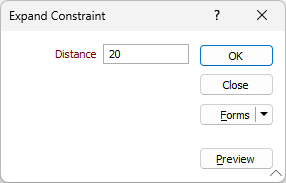
The Preview button will display a preview in Vizex of how the specified expansion will affect the design.
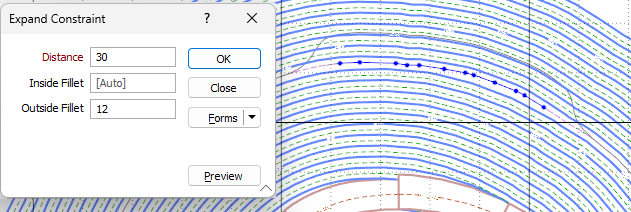
If a partial constraint is selected, the Inside Fillet and Outside Fillet options are also available to configure the details for the expansion.
The new tool enables the expansion and contraction (with negative values) for flat strings on user created polygons such as base constraints and polyline variable constraints in your Pit Design.
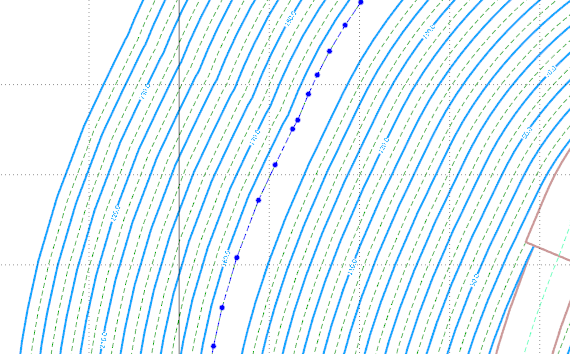
Add Pit Limit
The Add Pit Limit tool has been added to Pit Design (Dynamic) on the Mining | Pit Design (Dynamic) tab, in the Constraint group:
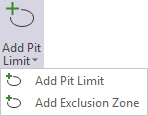
The tool consists of the Add Pit Limit and Add Exclusion Zone options to apply a selected draped string to constrain the pit by cutting away any area outside and inside the constraint respectively.
When you select an existing string which has been draped on topography, the pit limit will be applied by projecting the string down to each bench level and creating an implicit constraint at that level; then applying the constraint when building the pit by cutting away the area not required.
For more information, see Add Pit Limit and Add Exclusion Zone.
Polygon / Polyline Constraint Fillets
The Inside Fillet and Outside Fillet values have been added to the Properties for Polygon and Polyline variable constraints in Pit Design (Dynamic). For example, a Polygon Constraint:

The fillet values can be modified directly in the Properties for the constraint, or in the constraint forms opened from the More button in the Variable Constraints form. For example, Polyline Constraint:

Setting the Inside Fillet and/or Outside Fillet values locally for the constraint will avoid causing changes on the same bench in different areas of the pit.
For more information, see Polygon Zone and Polyline.
Enhanced Shrinking Mode Support
Support for creating new Pillars and Pits in shrinking modes (Pit/Down, Dump/Up) has been added to Pit Design (Dynamic).
The New Flat Area and New Pillar tools were not previously supported in Pit/Down and Dump/Up modes, as the flat area is technically ‘external' to the main pit and not accounted.
With support for the tools now, in Shrinking mode (Pit/Down, Dump/Up), a Pillar (Internal) constraint will place the pit build area inside the constraint where it intersects with any pit lines. No constraint will occur if there is no intersection. In Expanding mode (Pit/Up, Dump/Down), constraints always expand the pit build area.
For more information on building pit design, see Pit Design (Dynamic).
Evaluate Pit Shell Tool
The Evaluate Pit Shell tool has been added to Pit Design (Dynamic) on the Mining | Pit Design (Dynamic) tab, in the Report group to enable the evaluation of the current pit shell compared against a reference.
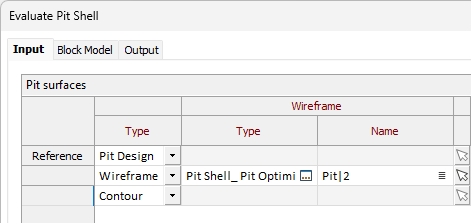
The Evaluate Pit Shell tool is used to compare different designs for the same deposit. This allows the engineer to select different scenarios for the design, based on variations of road position, slope angle, bench configuration, and other details. This allows comparison between an optimum pit shell and an operational shell to be enable quantifying of the dilution for the operational shell. As the optimised shell does not use roads, a difference is expected between optimum vs designed (operational) shells, and this difference can be quantified in order to validate the design.
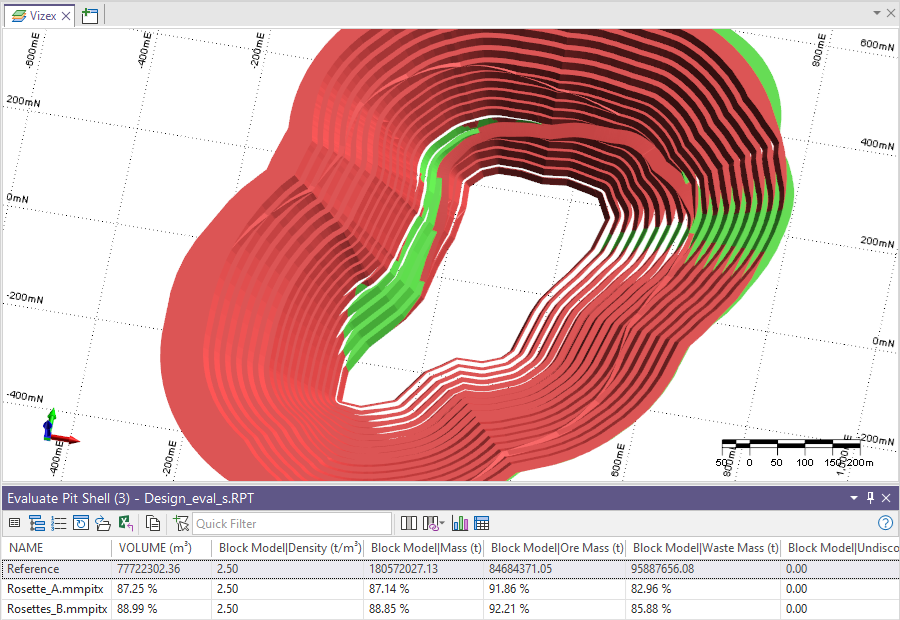
For more information on the new tool, see Evaluate Pit Shell.
Profile Shape All Points
The All Points on Selected Strings option has been added to the Profile Shape tool on the Mining | Underground Design tab, in the Wireframes group to support creation of a multiple profile shapes along a selected string/s.
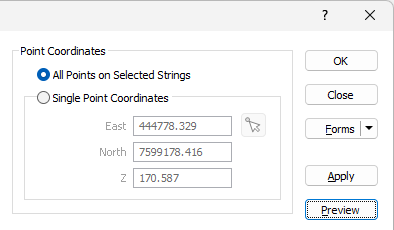
The new option is enabled when a string or strings have been selected prior to executing the Profile Shape tool. Running the tool in All Points mode will create the configured profile shape at every point along the selected string/s.
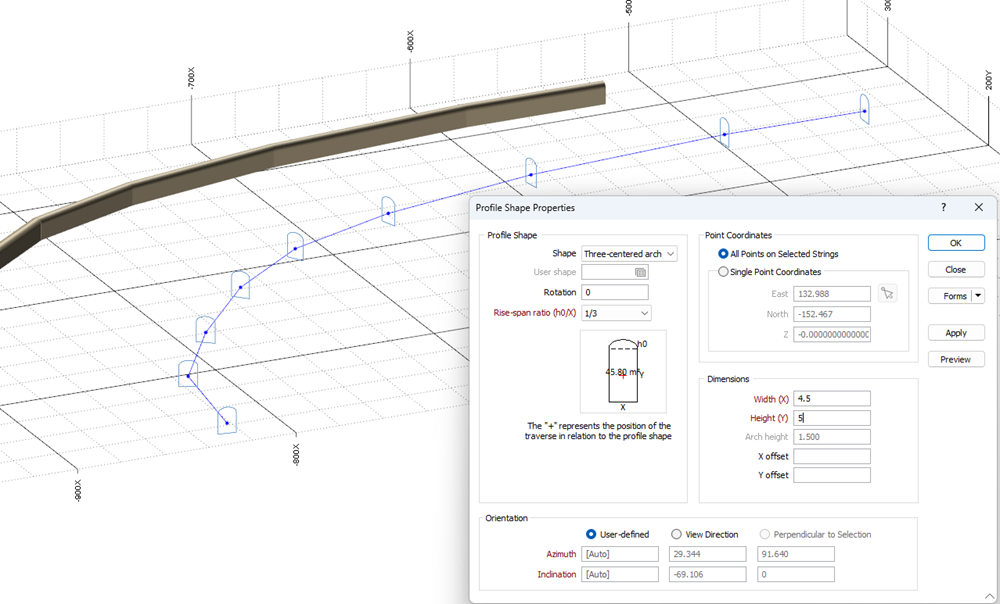
For more information, see Profile Shape.