Search Analysis
![]()
The Search Analysis tool is designed to utilise the details of an existing Grade Estimator form set. For this reason, the tool can be launched directly from the Grade Estimator form. If you launch it from the Block Model tab in the Estimation group, you can load or import the Grade Estimator form set you want to analyse. Details from the form set are loaded into the Search Analysis form. You can make changes to the data within the form if required.
The Search Analysis tool displays the output block model and input samples for a Grade Estimator run. With the model displayed, you can use the tools in the Search Analysis tab to highlight the samples used in the estimation.
Once a block is selected, information will be available on the samples and attributes for the block, including the Total minimum and maximum samples, samples per sector, average distance between samples and more. Within the Search Analysis panel, you can select available attributes to display the required information.
To change the selected block, you can click the Deselect Block option in the ribbon to clear the selection, and then select a different block.
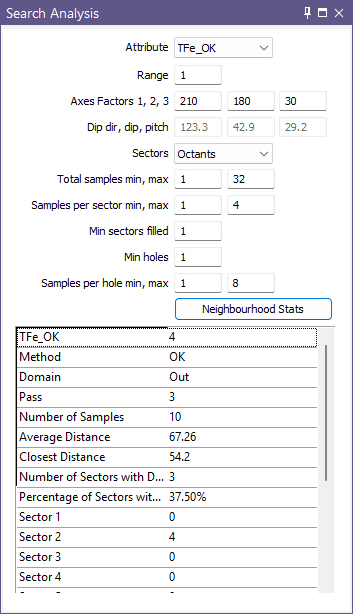
For more information on viewing the Search Analysis data, see: Search Analysis View.
If you select a sample, the Vizex Properties pane will display the Data Properties and Selected Neighbourhood Stats values for the for the sample.
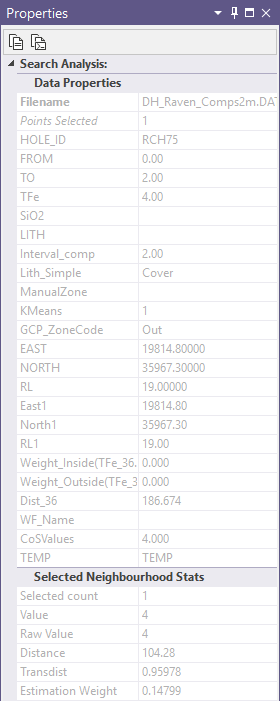
If more than one sample point is selected, the information will be grouped in the Properties pane - for example:
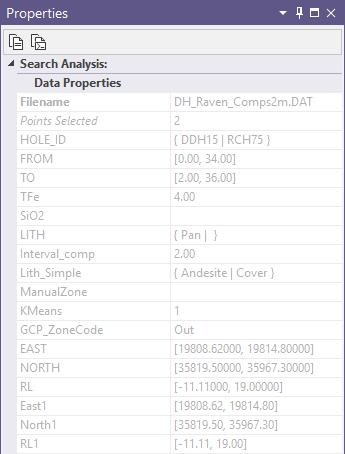
Information on the tabs and options available in the Search Analysis form can be found in the Grade Estimator sections.