Statistical
![]()
An input file and an output file must be specified in the 3D Statistical Block Modelling form. The function can calculate values for one or two fields in the input file. If there are no values in a block, nothing will be written to the output file.
This function is not intended for ore grade tonnage calculations. You can use it:
- To make statistical comparisons between block estimates calculated using one of the modelling procedures and estimates calculated using points within each block.
- For grade estimation purposes. That is, you can "grade" blocks for which there are multiple points used in the grade estimate as Measured and then merge them with grade estimates made using Inverse Distance Weighting (IDW). The IDW estimated blocks can be graded as Indicated or Inferred.
The function can also write block index numbers to each record in the file. You can use these to merge data from two or more models into a common file. This makes it easy to make comparisons between the different estimation methods and the statistical calculations.
Before you compare different models, make sure they have the same origin and the same block size in each dimension.
Input
File
Double-click (or click on the Select icon) to select the name of the input file. If required, define a filter to restrict the process to a subset of the records in the file.
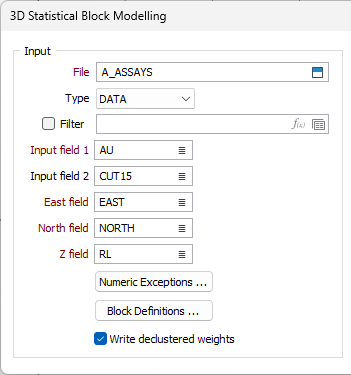
Input fields 1 and 2
Enter the names of the fields for which estimates will be calculated in input fields 1 and 2.
East, North and Z fields
Specify East, North and Z coordinate fields.
Numeric Exceptions
(Optionally) Use the Numeric Exceptions group to control the way that non-numeric values are handled. Non-numeric values include characters, blanks, and values preceded by a less than sign (<).
Block Definitions
Define the size and shape of the blocks for which estimates will be calculated. See: Define the block size and quantity
Write declustered weights
Select this option to write the weights of the points within each cell back into the corresponding input records before moving onto the next cell.
Output
The output file will contain the following:
- The coordinate fields.
- The block dimensions.
- The fields containing the statistical values. These are the fields for which you have entered names in the dialog box.
- Any fields you have added.
File
Enter the name of an Output file and the names of the Output fields where the Mean, Standard Deviation and Median values will be written.
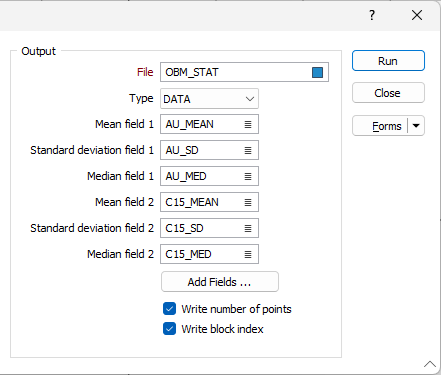
Add Fields
You can add any number of new fields to the output file. To do this, click the Add Fields button.
Write number of points
When you select this option, the number of points used in the calculation will be written to the output file.
Write block index
When you select Write block index, the program creates a new field in the output file called BLOCKINDX. It then writes a unique twelve-digit index number to that field for every block generated. A model with up to 9999 blocks in each direction can be generated.
Numbering commences from 000100010001 for the block defined by the coordinate origin. Starting from the left, each four digit number represents the index number along the first, second and third origin direction. You can use this feature to merge grade estimates generated by the different algorithms. It is fast because the merge will only be required to match one field.
When you merge different estimates into the same file, the different models must have the same origin and same sized blocks for valid comparison. It is not necessary that the number of blocks in each direction is the same for each model.
Forms
Click the Forms button to select and open a saved form set, or if a form set has been loaded, save the current form set.
Run
Click Run to run the function.