Files & Projects
This
Rotation Fields Convert
The Rotation Fields Convert tool has been added to the File tab, in the Edit Data group to allow conversion of rotation fields from a DAT file to another rotation convention, creating new fields in the file or output file. See: Rotation Fields Convert.
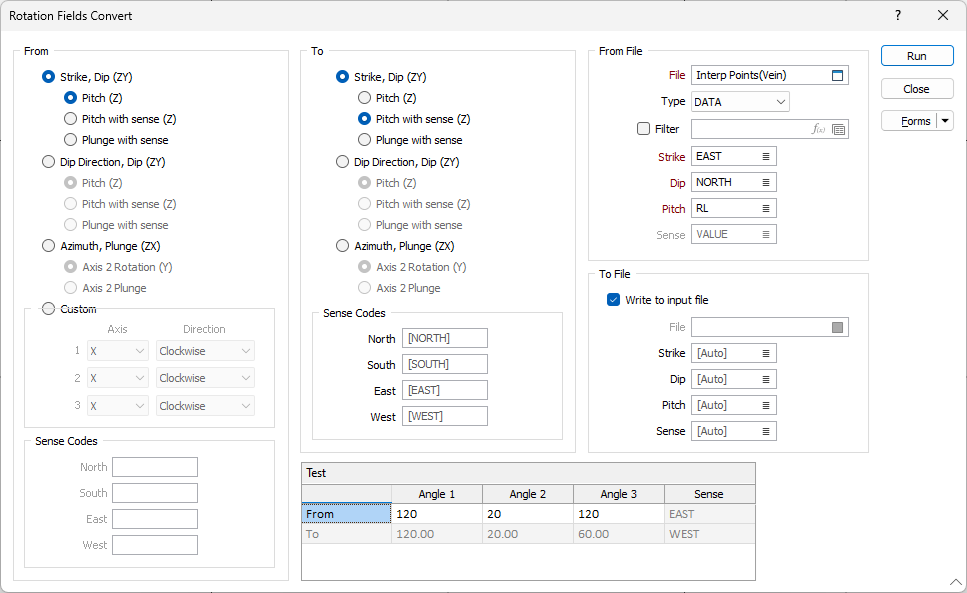
Specific Energy Units
The Specific Energy category has been added to the Unit selection in the Expression Editor to provide support for the following units:
-
cal/g = Calories per gram
-
J/kg = Joules per kilogram
-
Btu/lb = British thermal units per pound
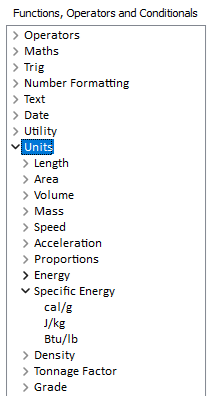
Improved DAT Field Selection
The standard DAT field selection dialog has been improved to allow searching for fields, sorting the field list, and toggling between hierarchical (grouped) and flat field names.
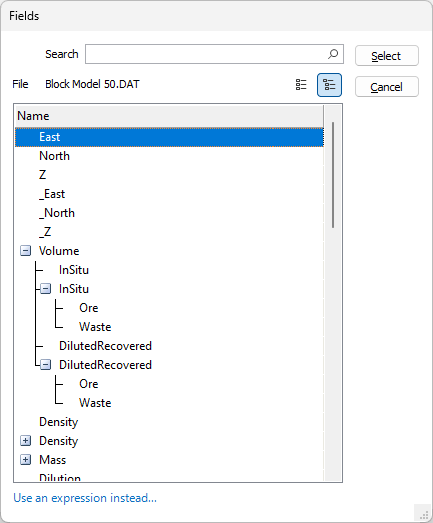
The ability to toggle the display of groups is only available where a DAT file containing hierarchical groups is selected.
CAD Bulk Import
Bulk import functionality has been added to the Import CAD tool on the File tab, in the Import group .
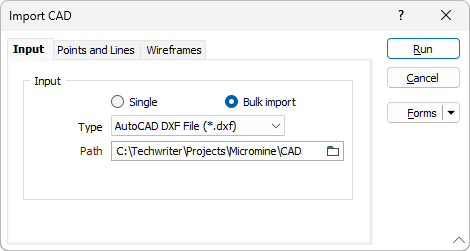
The Path field enabled with the Bulk import option allows you to select an entire folder of CAD files for import.
Additionally, the Save a file for each layer option has been added to the Points and Lines tab. When selected, separate output files will be created per CAD layer.
For more details, see Points & Lines.
Export ODBC Link
Exporting of numerous file formats now support the use of ODBC Link (*.ddl) files. Supported formats are:
-
GPS (*.gpx, *.gtm)
-
CAD (*.dwg, *.dfx, *.dxb, *.dwf, *.dgn)
-
GIS *.shp,*gdb, *.gml, *.mif, *.tab, *.wat, *.wal, *.sqlite, *.dgn, *.dxf, *gpkg)
-
Google KML (*.kml)
The input type in the Export form can be set to ODBC Link for export, for example, GPS:
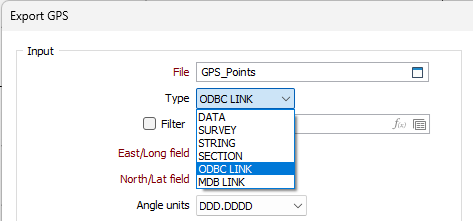
This means ODBC Link files can be directly exported to the supported file formats.
Export Selected Rows to Excel
The Export selected rows only option has been added to the Export to Excel form launched from the File | File Editor tab, in the Actions group.
When a file is open in the File Editor and the option is selected, only the rows selected in the file will be exported. This is useful for quickly performing exports where a filter would require complex configuration.
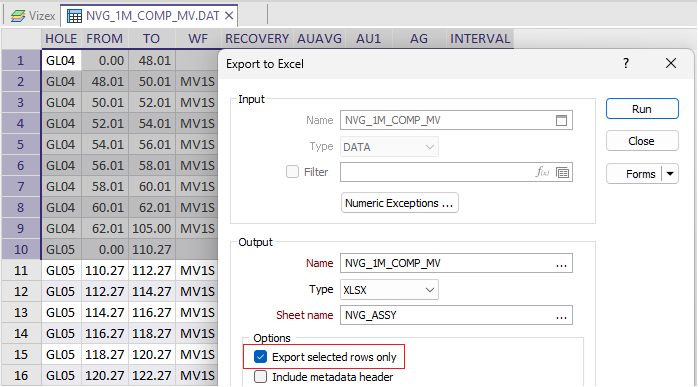
Import / Export CAD Properties
Import and Export of CAD files has been enhanced to support the inclusion of attributes.
The Import Properties option has been added to the Points and Lines tab of the Import CAD form to enable the import of attributes for the CAD files.
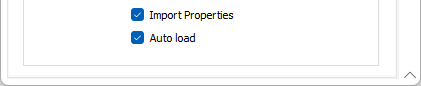
The All Properties and Custom Properties options and a Properties grid have been added to the Export CAD form to allow the export of all attributes or custom attributes for the CAD files exported.
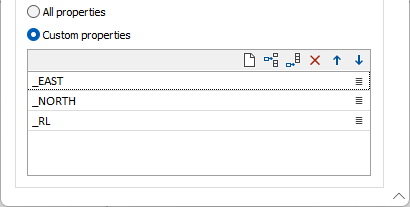
Import Folder Auto Path
Support for auto-filled Output folder paths has been added to the following Import tools:
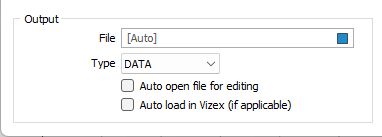
If the path created for Autofill has the same extension as the input file path, _MM is appended to the output file name. Support for autofill of compulsory output fields (i.e. X,Y,Z) has also been added to a number of these enhanced tools.