Rotation Fields Convert
![]()
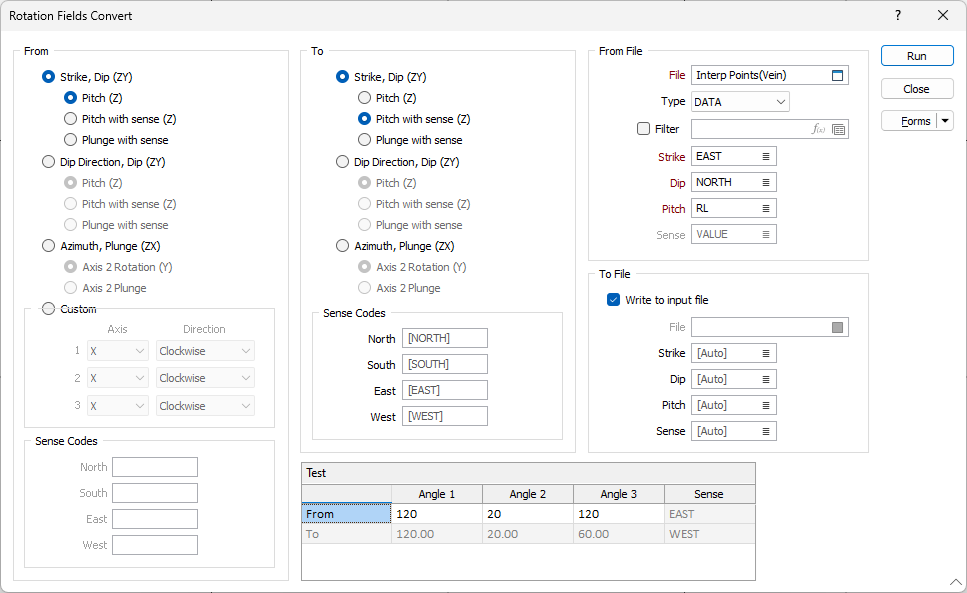
From
Using the options in the From section of the form, select the rotation fields to be converted from the DAT file. The available fields will depend on whether you select Strike, Dip or Dip, Direction, Dip or Azimuth, Plunge.
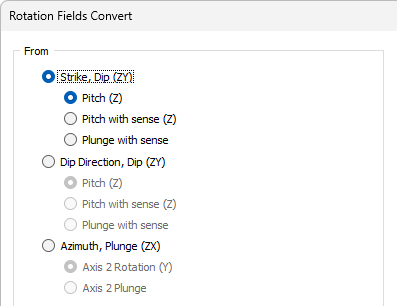
Custom
Rather than selecting options in the From section, you can select the Custom option and define the Axis and Direction attributes to be converted.
Use the drop down menu in each of the 3 Axis fields to select which axis to include for conversion - X, Y or Z.
For each selected axis, use the Direction drop down menu to select whether the axis is to be Clockwise or Anti-clockwise.
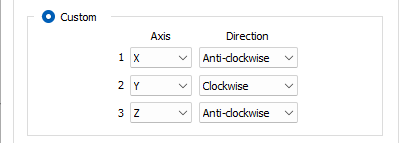
To
The To section of the form provides options to configure the output conversion settings.
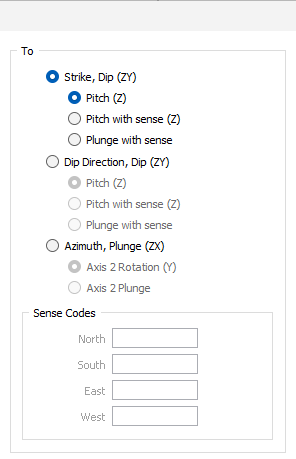
Similar to the available options in the From section, you can select which rotation fields to convert To and whether you select Strike, Dip or Dip Direction, Dip or Azimuth, Plunge will determine the available conversions. No custom options are available.
Sense Codes
Where a conversion containing Sense values is to be performed, the Sense Codes fields are enabled for the From and/or To parameters.
Use the fields provided to the define the Sense codes for each direction. The default names for these directions are North, East, South and West.
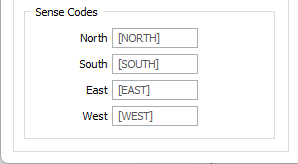
File
The File options in the form are used to select the DAT file from which the rotation fields are to be read for conversion.
Double-click (F3) in the File field to select the data file for conversion. You can optionally select a Filter to limit the data processed.
Depending on your selected options in the From section, a combination of three of the following fields will be available to select the rotation fields from the selected file:
-
Strike
-
Dip
-
Pitch
-
Dip Direction
-
Azimuth
-
Plunge / Plunge 1 / Plunge 2
-
Rotation
If you selected Custom Axis and Direction controls, the Field 1 / Field 2 / Field 3 options will be available to select the rotation fields for conversion.
Dynamic field expressions are supported. Click on the Use an expression instead link to open the Expression Editor:
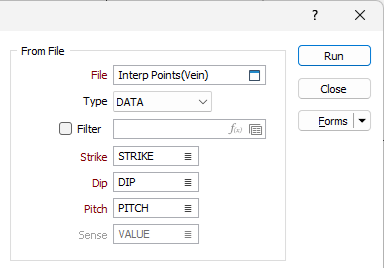
To File
With the File options in the To section, you can select Write to input file to write the conversion results back to the DAT file, or select a File and the corresponding fields to write the results to. As with the From File section, a combination of three fields will be available for selection - as with Strike, Dip and Pitch below:
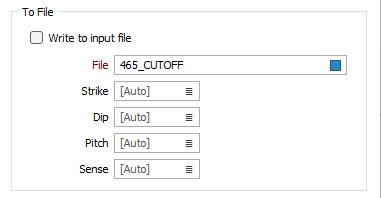
Note: Dynamic expressions are not supported for output fields.
Test
The Test grid is used to enter the three rotation Angles and check the output values according to the parameters set in the form.
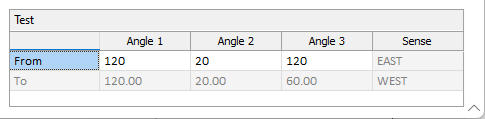
Run
When you have selected the required options for the conversion, click Run to convert the rotation fields as configured.