Working with Data
The following sections outline basic procedures for connecting controls on a Flow Designer form to data sets for viewing, editing and collecting.
Data Components
The Data section of the Toolbox contains controls that can be used to configure and utilise the datasets for the flow.
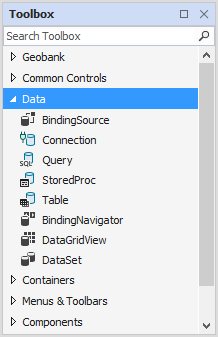
The following components are required or can be used for displaying data on a form with either a grid view or using the Data Explorer.
BindingSource
The BindingSource control specifies the data source for a form from the DataSet instances for the project. BindingSource simplifies associating data with controls on a form. It can often be paired with a BindingNavigator.
See Binding Source.
Connection
The Connection control specifies a connection to an application, server, or site. The control properties determine the source database name and other parameters needed to establish the initial connection; as well as any required data bindings.
See Connection.
Query
The Query control is used to perform SQL data commands on the data configured for the DataSet and Connection controls. Delete, Insert, Select and Update commands can be configured for data in your project.
See Query.
StoredProc
The StoredProc control is used to create a stored procedure script that can be performed against the storage tier against a document collection.
See StoredProc.
Table
The Table control is used to query a specified table in the data for your project. The TableName, Connection and DataSet settings are configured in the control properties.
See Table.
BindingNavigator
The BindingNavigation control presents a navigation user interface for controls on a form that are bound to data. BindingNavigation provides a standardised way to navigate and interact with data on a form. A BindingNavigation control is usually paired with a BindingSource set to the associated data to move through records on a form and view/edit them.
See Binding Navigator.
DataGridView
The DataGridView control allows you to interact with and edit the rows and columns of a Dataset in a customisable grid. The DataGridView includes built-in column types and a template column for hosting custom content. The built-in row type includes a drop-down details section that you can use to display additional content below the cell values.
See DataGridView.
DataSet
An in-memory cache of data retrieved from a data source, the DataSet control is a collection of DataTable objects that can be related to each other.
See DataSet.
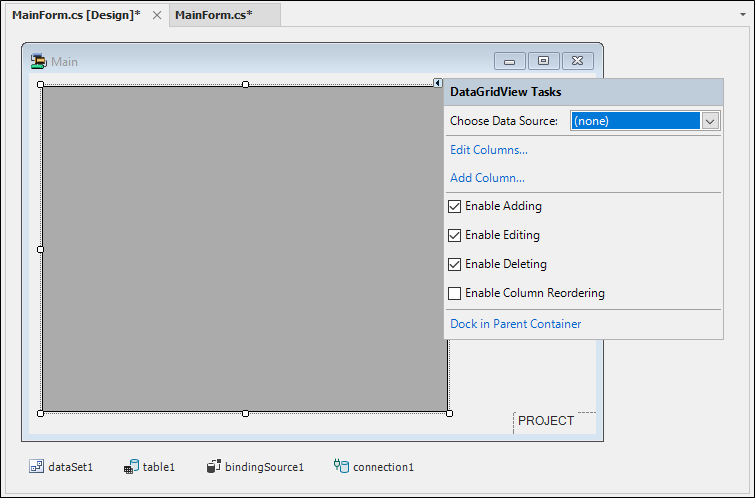
The data components required for working with data can also be automatically added to the flow design using the Generate Data Controls tool.
For information on using the required components to display data in a grid view, see Displaying Data on a Form.
For information on using the Data Explorer to create and contain controls and labels, see Using the Data Explorer