DataSet
An in-memory cache of data retrieved from a data source, the DataSet control is a collection of DataTable objects that can be related to each other.
A DataSet can read and write data and schema as XML documents that can then be transported across HTTP and used by other applications on any platform that is XML-enabled. The serialisation format for the DataSet used during remoting can be set to XML or Binary, via the RemotingFormat property.
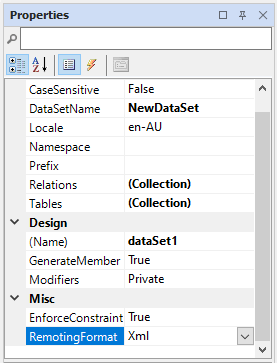
Properties
The key properties for the DataSet control include:
-
CaseSensitive. Specifies whether string comparisons within DataTable objects are case-sensitive.
-
Relations. Specifies the collection of relations that link tables and allow navigation from parent tables to child tables.
-
RemotingFormat. The serialisation format for the DataSet used during remoting.
-
Tables. Specifies the collection of tables contained in the DataSet.
Events
Events can be configured to determine the behaviour of the DataSet control using the properties in the Events pane. For example, an action can be triggered when a dataset is initialised using the Initialized Action property.
For information on configuring events and other components of the design using a script, see: Working with Scripts.
Adding a DataSet
When you drag a DataSet control from the Toolbox to a form in the Flow Designer, it will appear as an entry in the design space. You can select the control and configure it using the Properties pane.
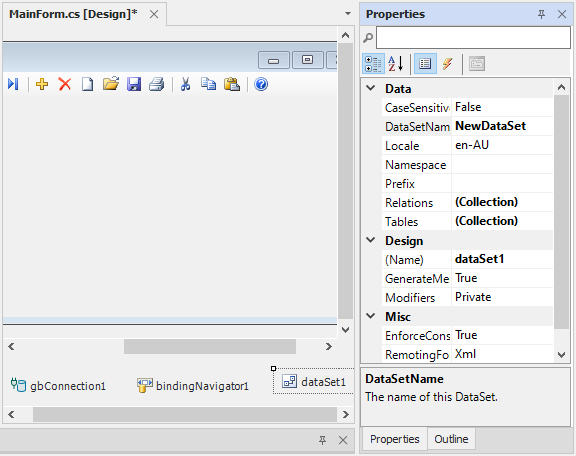
Importantly, you can select the Tables and Relations for the DataSet from the Data section of the Properties pane.
Information on the properties and events for the DataSet control can be found at the link to Microsoft® Documentation.
For more information on working with a DataSet, including how to display the data with a DataGrid control, see Working with Data.