StoredProc
The StoredProc control is used to create a stored procedure script that can be performed against the storage tier against a document collection.
A stored procedure generates an SQLServer Stored Procedure and optionally an SQL file containing a query. The Properties for the StoredProc control are used to set the parameters and the SQL properties for the stored procedure.
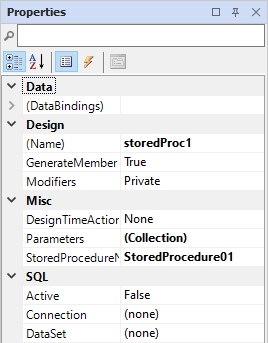
Properties
The key properties for the StoredProc control include:
-
Parameters. Specifies the parameters for the stored procedure.
- Connection. Specifies the associated connection for the stored procedure.
-
DataSet. Specifies the DataSet for the stored procedure.
Events
Events can be configured for the StoredProc to specify the behaviour of the control. For example, an action can be configured to occur when a stored procedure is initialised using the Initialized event property.
Adding a StoredProc
When you drag a StoredProc control from the Toolbox to a form in the Flow Designer, it will appear as an entry in the design space. You can select the control and configure it using the Properties pane.
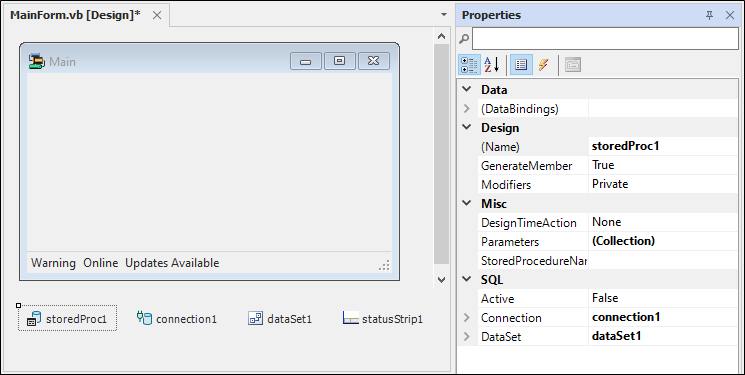
Set the Connection and DataSet for the StoredProc from the fields provided in the Properties pane.
To set the parameters for the stored procedure, click the ellipse icon in the Parameters field to open the Parameter Collection Editor.
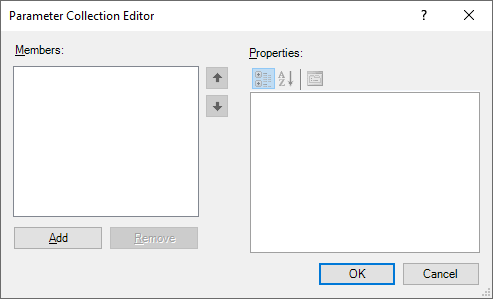
Click the Add button to create a new parameter to be configured for the stored procedure. The parameter is given a default name and you can configure it using the Properties pane at the right. Parameters you add can be reordered and removed using the buttons provided on the left pane.
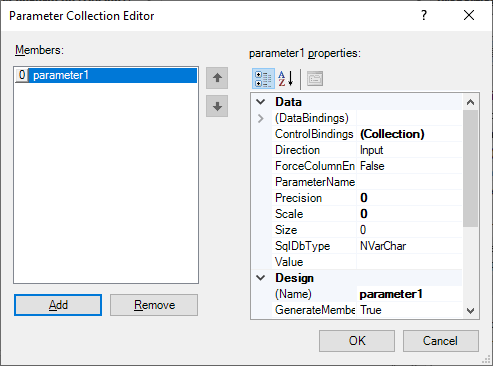
When you have configured all of the required parameters, click OK to return to the form.
More information on stored procedures can be viewed at the link to Microsoft® Documentation.