Agents
An Agent is an entity that picks blocks to perform activities on. There is a one-to-one relationship between an Agent and a piece of equipment. One Agent can only ever represent one piece of equipment, and each piece of equipment can only be represented by one Agent. Agents are automatically created when a new piece of equipment is added into the project and are named after the piece of equipment they represent.
-
Agents are grouped in the Calendar by their image type.
-
Agents are animated in the Animation by their image type.
-
Truck routes are highlighted in the Animation by the agent color.
-
Some Gantt bar colours default to the agent colour.
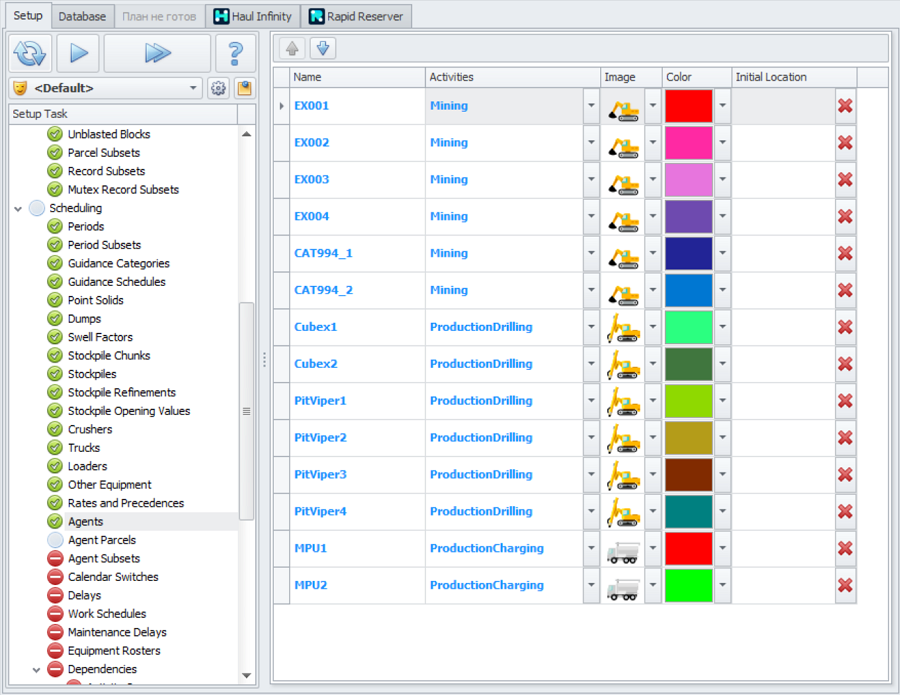
Agents step overview
Agents step items
Name - name of the agent. Shown in blue bold, as not editable in this step.
Activities - activity performed by this agent. Shown in blue bold, as not editable in this step.
Color - color of the agent's haul path in animation.
Initial Location - coordinates for the agent initial position, if required.
Image - is an image assigned to the agent and used in animation:
|
|
Loader |
|
|
Shovel |
|
|
Excavator |
|
|
Drill |
|
|
Dozer |
|
|
Bomb Truck |
|
|
Water Pump |
|
|
Horizontal Drill |
|
|
Geotechnical |
|
|
Cement Truck |









