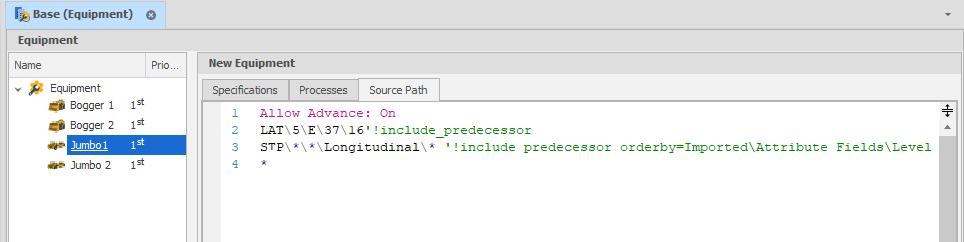Equipment Path Using Animation
On the Source Path tab of the Equipment Settings window, when you edit the source path for a piece of equipment, the specific solid to be added to the source path can be interactively selected.
While the Source Path tab has focus:
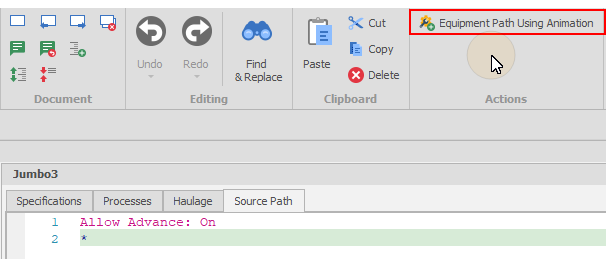
The screen will automatically split. From here select the Solid to be added as priority.
The location will automatically be added into the source path. Right click to exit. Then add”’!include_predecessor” to ensure all the predecessor activities to that Leaf also get prioritised. See: Include Predecessors: "On/Off"