Haulage
Use the Haulage tab of the Equipment Settings window to set a Truck Fleet for each Equipment/Process combination:
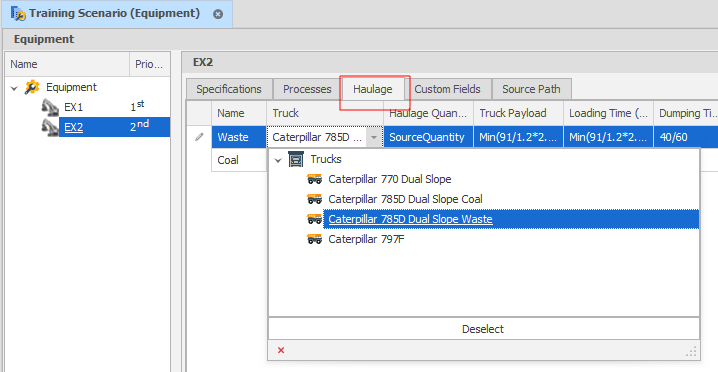
Truck Payload represents how much Source Quantity a single Truck in your fleet can move in a single haul cycle. It is important to understand that Truck Payload is in the same units as your Source Quantity, for example a bcm Source Quantity has a bcm Truck Payload.
Note: Truck Payload (Equipment) is separate from Simulated Payload in the Trucks Window. Truck Payload will affect the number of cycles required for a haul profile whereas Simulated Payload will change simulation times. Check the Payload and Simulated Weight Example below for more information.
Right-click in the header to access common grid functions:
-
Best Fit makes the best use of the column space.
-
Best Fit (all columns) makes the best use of the available space.
-
Use the Column Chooser to access additional columns and drag them into the headers.
-
Show/Hide Column options
-
Show/Hide a Find Pane to search the grid list.
-
Show/Hide Auto Filter Row to filter the grid list
-
Show/Hide Group By Box to group list items