Introduction
Firstly, open the Source Path for a piece of equipment and build a ramp path for a single strip
Important Check that your Source Path order is set to "Strip/Bench"
e.g. Alpha/S1/{B1..B6}- B6/D/@0 - {130..105}
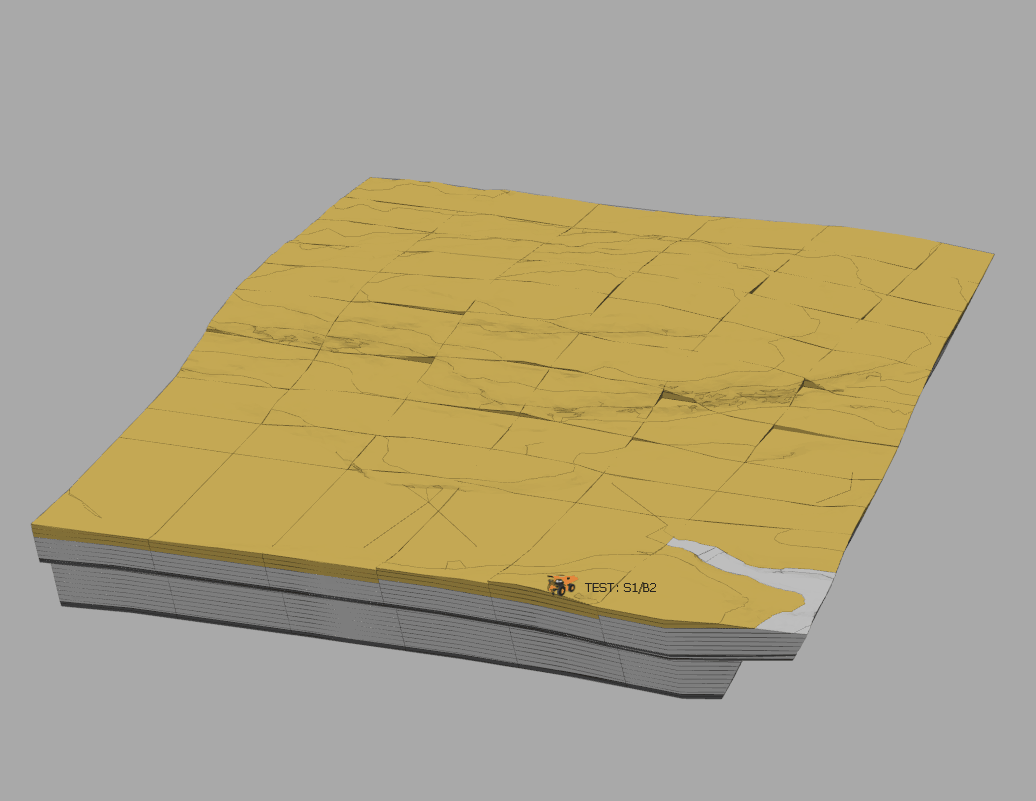
Create an Offset Dependency
-
In the Predecessor Range, paste your Source Path you made for the single ramp. Important Change the entry for the Strip level to a "*".
-
Copy and paste the same text from your Predecessor Range into your Successor Range. Important Tick the Inverse box.
-
In your Offsets section, create a positive one Strip offset, add a "*" for each other level below Strip except Bench.
In your Bench offset, enter "-1-0" or "-1,0". This allows your first ramp to be dug out as you build your second ramp.
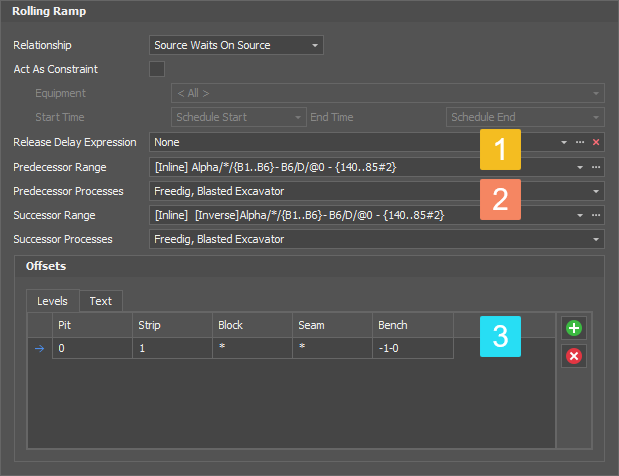
Go back to your equipment. You can now remove the entry for the ramp that you built earlier. The source path can now be as simple as "*". In the below example, the path is:
Alpha//B1-B6/D*
Important Check that your Source Path order is set to "Strip/Bench"
