Edit Settings
In the Reset View > Layout/View Selection drop-down, right-click on a saved Layout/View and click Edit Settings. The settings you can edit are the settings that were applied when the view was saved.
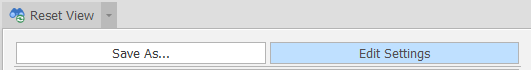
You can also use the right-click menu to Rename, Copy, Delete, etc) a Layout/View.
Views saved in an Animation View Layout will have additional settings related to the schedule. The views saved in a Design Layout can be applied in either the Animation View or the Design Window.
Animation View Filters
The (Source Range, Destination Range, Equipment, Processes) filters created in the Animation View are shown here. Tick the check boxes to apply these filters to the View.
Animation View Colour Sets
The (Source, Destination) Colour Sets applied in the Animation View (if any) are shown here. Tick the check boxes to show solid colours. Use the Solid Colours drop-down controls to edit or create colour sets.
Animation Date
The Animation Date of the Animation View is applied to the saved view when this check box is selected.
Camera Settings
The Camera Settings applied in the Animation View are shown here.
Camera
A vector that defines the origin of the viewpoint.
Forward
A unary vector that defines the direction of "forward" in the scene".
Up
A unary vector that defines the direction of "up" in the scene.
Zoom
Use the spin controls to set the zoom factor. The default is 1.0 (full field of view).
Sectional View
Select the check box to include a sectional view (if any, as indicated by the availability of settings):
Remove Sectional View Settings
Click to remove the sectional view from the saved view.
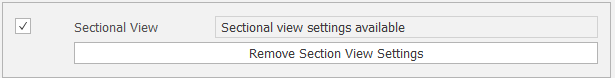
Design Elements
Select the check box to include design elements in the view. You can then select the design layers to include.
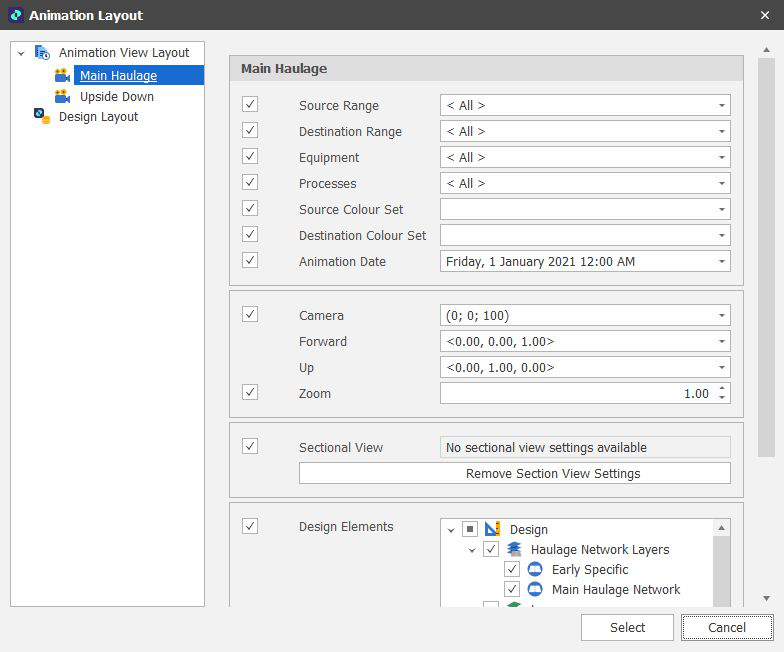
Click Select. If the edited view is currently active, the view will be refreshed.
View Settings
The Camera settings applied in the Design Window are shown here.
Camera
A vector that defines the origin of the viewpoint.
Forward
A unary vector that defines the direction of "forward" in the scene".
Up
A unary vector that defines the direction of "up" in the scene.
Zoom
Use the spin controls to set the zoom factor. The default is 1.0 (full field of view).
Sectional View
Select the check box to include a sectional view (if any, as indicated by the availability of settings):
Remove Sectional View Settings
Click to remove the sectional view from the saved view.
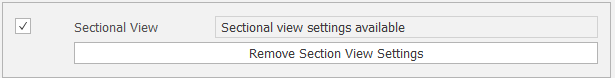
Design Elements
Select the check box to include design elements in the view. You can then select the design layers to include.
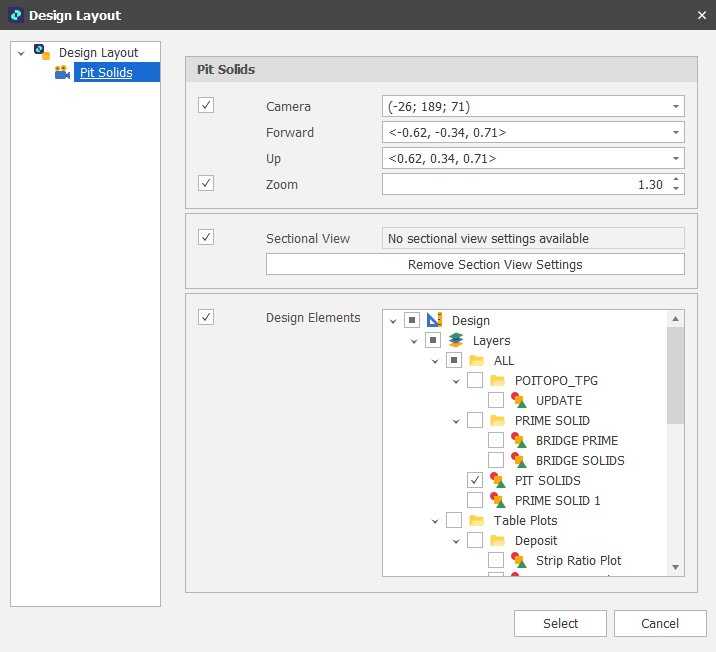
Click Select. If the edited view is currently active, the view will be refreshed.