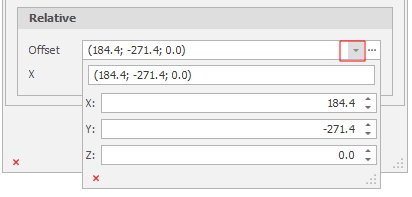Relative
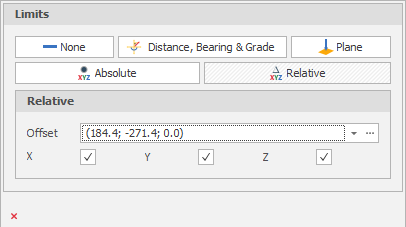
Click on the ellipsis to interactively select a point in the Design Window and then click again to select an offset from that point:
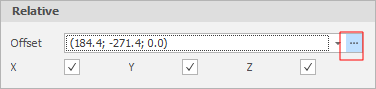
You can then use the Point drop-down to modify the offset XYZ coordinates: