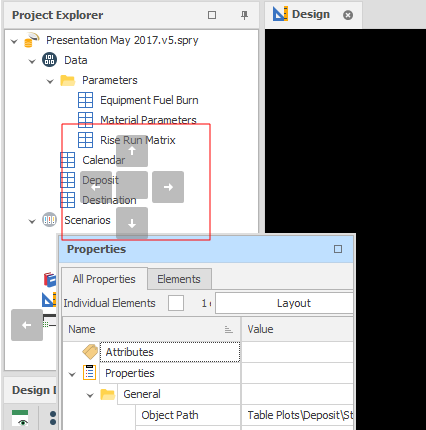Dock
A window pane is a dockable window. When you "dock" a window you position it along the edge of another window or pane. To dock a floating window pane:
-
Click and hold down the mouse button in the title bar of the pane.
-
Drag the mouse to move the pane where you want it.
-
Docking guides are provided to move the pane to the left, right, top and bottom of the Design Window.
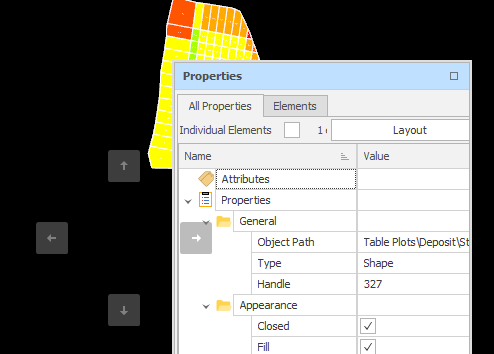
If you move a floating pane over the top, bottom, left or right edge of the Design Window, you can use the docking guide to dock it as part of a tabbed group:
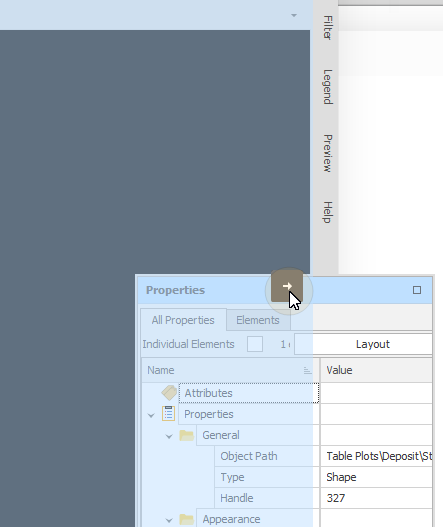
If you move a floating pane over another pane (in this example the Project Explorer) you can use the docking guides to position the pane above, below or to the left and right of the destination pane, or add the pane as a new tab of the destination pane: