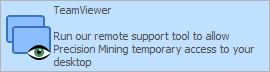About
The About page on the File backstage menu provides licensing and product version information, access to online help, software updates, a what's new start page and support resources.
Licensing
-
Click the File tab to open the backstage menu and click About to view current licensing, application version and system information.
To view Cloud Licensing details, click the Cloud Licensing button.
Support
-
Select About | Support | Help to open the application online help in the browser.
-
Select About | Support | Send Feedback to send feedback about the application or ask for assistance.
-
to check for updates to the application.
-
Select About | Support | Update History to open a What's New start page which highlights recent improvements and the latest features of the application.
-
Select About | Support | Events Log to view application diagnostic information in the Windows Events Log.
Support
-
Select About | Support | TeamViewer to allow Micromine Spry Support to temporarily access your computer in response to a support request.