Ribbon Groups
The tools on the application ribbons are organised into tabs and groups. Tools used to add shapes to the Design Window for example, are available on the Shape tab in the Add group:
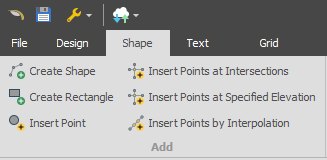
Icons and text are shown for each tool, however a group may be collapsed to partially (or only) show icons, depending on the available space. Below, the same Insert tools are still available after the width of the application window was reduced, but only their icons are shown:
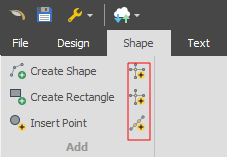
Hover the mouse over a tool icon to view a tooltip which identifies that tool. See: Ribbon Context