Material Flow
Use the Design group to setup Material Flow (Classification, Processing Facility and Customer) parameters.
Material Classification
Material extracted from the mine can be sent in material bins to processing facilities and stockpiles. Material is assigned to material bins in order of their definition. Once assigned to a material bin, material is not available for inclusion in subsequent material bins in the list.
Material bins should be defined for any of the following purposes:
- Specifying how material is to be processed and the elements to be extracted from it.
- Specifying the stockpile on which material is to be stored pending future processing.
- Identifying material from which revenue cannot be derived – and ensuring that the material bin is not specified for processing at any facility.
- Producing breakdowns of volumes, masses, costs and revenues by material bin in Optimisation Results and Extractions reports.
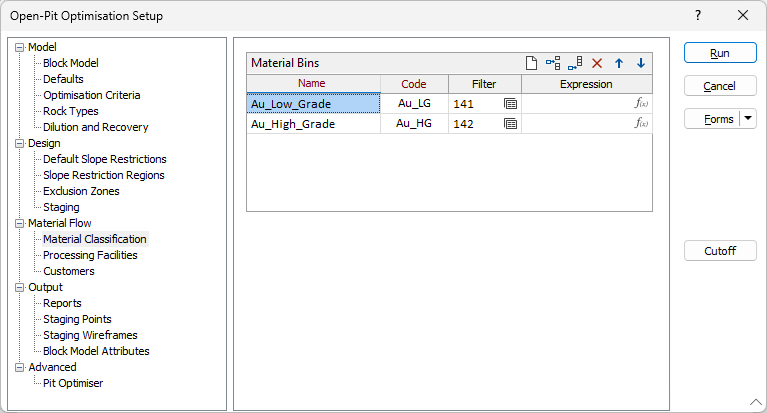
Значения оптимизации для всех блоков (и субблоков, где это применимо) рассчитываются исходя из того, что можно выборочно добывать и перерабатывать блоки. Если в процессе добычи (суб)блоки с высоким содержанием смешиваются с окружающими блоками с низким содержанием, используйте опцию Регуляризовать в вкладке Блочная модель, в группе Переблокировка модели, чтобы регуляризовать модель до того, как вы приступите к работе с Оптимизатором выемочных единиц / Оптимизатором карьера. Таким образом:
- если бины материала определены, материал будет назначен этим бинам на основе значений атрибутов после смешивания, и
- ожидаемая масса назначенного (приписанного) смешанного материала отправляется на переработку.
Custom Material Bins
The Custom Material Bins grid list lists the material bins that have been defined for the mine.
Use the icon buttons on the top right of the grid list to add, delete and clear items in the list.
Enter the following details for each material bin:
Name
Enter the name of the material bin for which the parameters are specified.
This name is also used to build names for fields in report data sources and attributes for saved wireframes.
Code
Enter the identification code to be assigned to the material bin for which the parameters are specified.
This code is used to identify the material bin within reports and for abbreviated labelling of related entities as required.
Filter
(Optional.) Specify the filter to be applied to the block model to identify the material to be included in the material bin. If not specified, no filter is applied, and material will be included if Expression returns a non-zero value.
Expression
(Optional.) Specify the expression to be evaluated to determine whether material should be included in the material bin. The expression must return a non-zero value if the material is to be included.
If both Filter and Expression are defined for the material bin, the filter will be applied to the block model values, and the expression will be applied to the filtered values.
If neither Filter nor Expression are specified, no material will be assigned to the material bin.
Material from Undefined Blocks
Material sourced from blocks that are not defined in the block model is labelled “DEFAULT”.
Unclassified Material
Material that is not assigned to any material bins is labelled "Unclassified Material".