Slope Restriction Regions
Select the Use Multiple Slope Restriction Regions check box to set the parameters of up to 10 slope restriction regions. You can then choose how the boundaries of the slope restriction regions are defined.
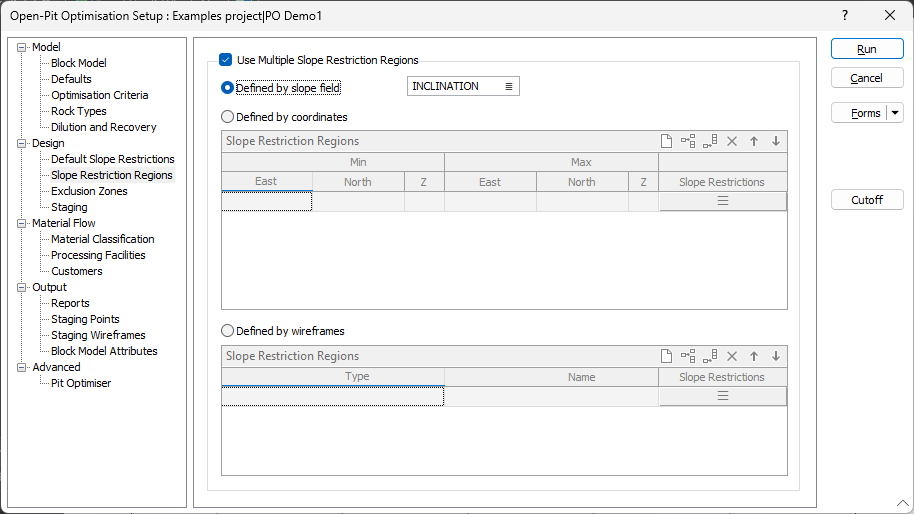
Defined by slope field
This field specifies a field in the block model that contains the slope angles required for each block. The regions are defined as being all of the blocks with similar slope angles.
Defined by coordinates
Select this option to delineate regions for which different stope design parameters apply by specifying ranges of coordinate values.
Min East
(Только Min/Max координаты.)Specify the easting coordinate for the lower extremity of the region.
Min North
(Только Min/Max координаты.)Specify the northing coordinate for the lower extremity of the region.
Min Z
(Только Min/Max координаты.)Specify the elevation (Z) coordinate for the lower extremity of the region.
Max East
(Только Min/Max координаты.)Specify the easting coordinate for the upper extremity of the region.
Max North
(Только Min/Max координаты.)Specify the northing coordinate for the upper extremity of the region.
Max Z
(Только Min/Max координаты.)Specify the elevation (Z) coordinate for the upper extremity of the region.
Slope Restrictions
Select the form set that defines the slope restriction (Bearing and Slope Angle) definitions for each slope restriction region. See: Default Slope Restrictions.
Используйте кнопки на локальной панели инструментов для Управлять строками в списке.
Defined by wireframes
Wireframe Type/Name
Select a wireframe of a specified Type and Name to define each stope region.
Slope Restrictions
Select the form set that defines the slope restriction (Bearing and Slope Angle) definitions for each slope restriction region. See: Default Slope Restrictions.
Используйте кнопки на локальной панели инструментов для Управлять строками в списке.