Switch Licence
![]()
If several Licence Configurations exist, you can select the licence to which you want to switch. This will become the default licence configuration and remain the default unless you switch licences again.
If you select an empty licence configuration, you can manually select a licence configuration from the prompt that will be displayed when you start the application.
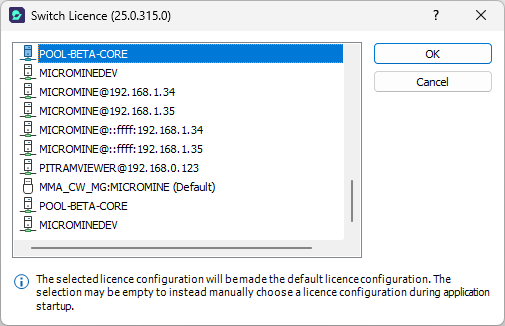
You can also Add a New Licence or Manage Licences from the prompt using the buttons.
You will need to restart the application for a change in configuration to take effect.
Selecting a licence and clicking OK will make that licence the default configuration. To remove any default, select nothing from the Switch Licence form and click OK. You will need to select a licence configuration from the Select Licence prompt that opens when Micromine Origin & Beyond is restarted.
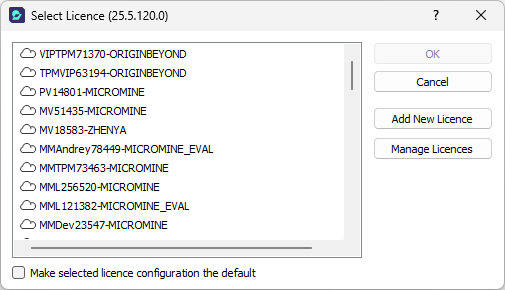
You can select the check box to Make selected licence configuration the default, if applicable.