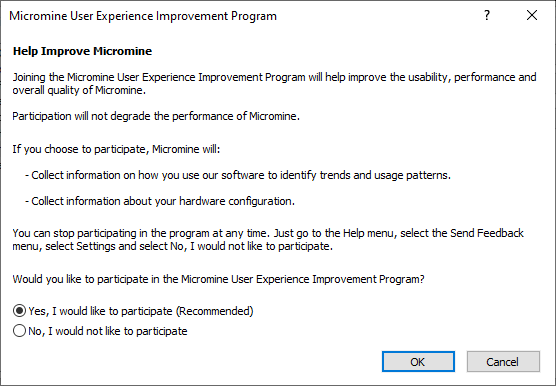Feedback
![]()
The same options are available on the backstage menu. You can also choose whether to participate in the Micromine Australia Pty Ltd User Experience Improvement Program.
-
Click the Project tab to open the backstage menu.
-
Select Options | System.
-
Click Feedback Settings.
Your participation will help improve the usability, performance and overall quality of the application.