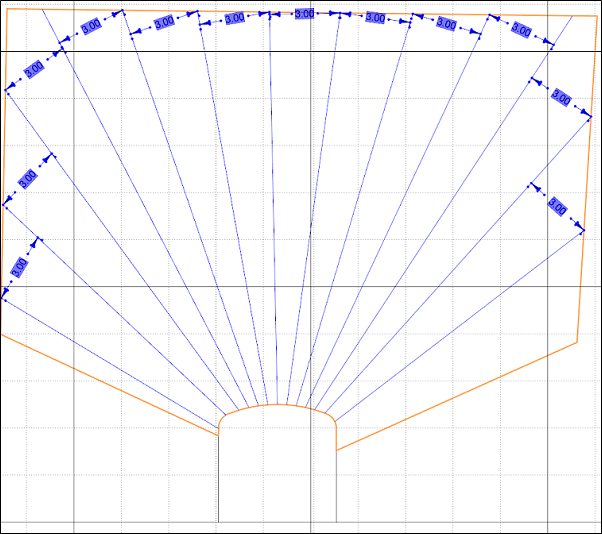Display Drillhole Spacing
![]()
Planned holes are displayed by default. If Display as-drilled holes is selected on the Drillhole Types tab of the Ring Design form and as-drilled holes exist, then the annotation distance will also be shown for as-drilled holes.