Topography
On the Topography tab of the Fault Lithology Modelling form, configure the method to be used to generate topography for the fault model from wireframes.
No Topography
Use the No Topography option if you do not want to generate topography for the model and simply fill the defined extents.
Wireframe
Select the Wireframe option to choose a wireframe surface that represents the topography. Select the Type of the wireframe and the Name of a wireframe of that type. You can also use the Pick from Vizex button (or select the context menu option where available) to collapse the form and interactively select the required Wireframe to insert and return to the form.
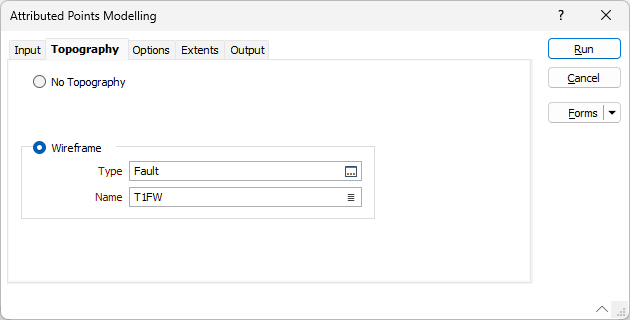
If the selected topography does not cover the extents of the modelled region, a warning prompt will be displayed.
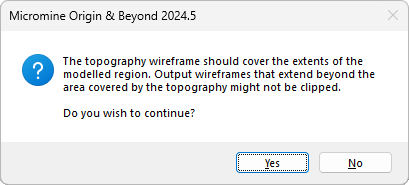
Click Yes to continue or No to cancel the modelling process.