Levels
Use the Levels tab of the Stope Design and Generation form to set vertical dimension/separation parameters, including the option to specify tube heights using the level strings in a String file.
Fixed
Specify the fixed dimension and separation of the stopes in the face plane of the tubing grid.
Dimension
Specify the “height” (> 0.0) of the stopes in the face plane of the tubing grid.
Separation
Specify the "vertical" spacing (>= 0.0) of consecutive stopes in the face plane of the tubing grid.
This sets the distance by which the extruded tubes are separated vertically across the height of the stopes.
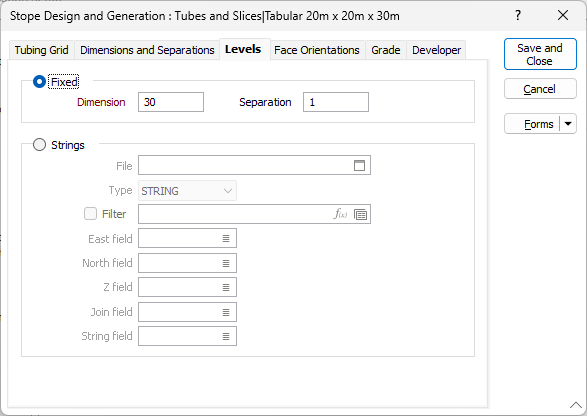
Strings
Select this option to specify tube heights using a string file containing level strings. Stopes will be generated between each defined surface and the next.
When viewing the reference grid it will show the projected strings instead of the horizontal lines. Strings will be rendered bright red if they are invalid. Invalid strings won't be included as surface strings, but won't prevent the optimiser from running. There must be at least 2 valid surface strings to run.
Strings are invalid if:
-
They do not intersect the left and right side of the grid.
-
They intersect the top/bottom of the grid.
-
They intersect another surface string (the first string won't be invalid, but the second, intersecting string will be).
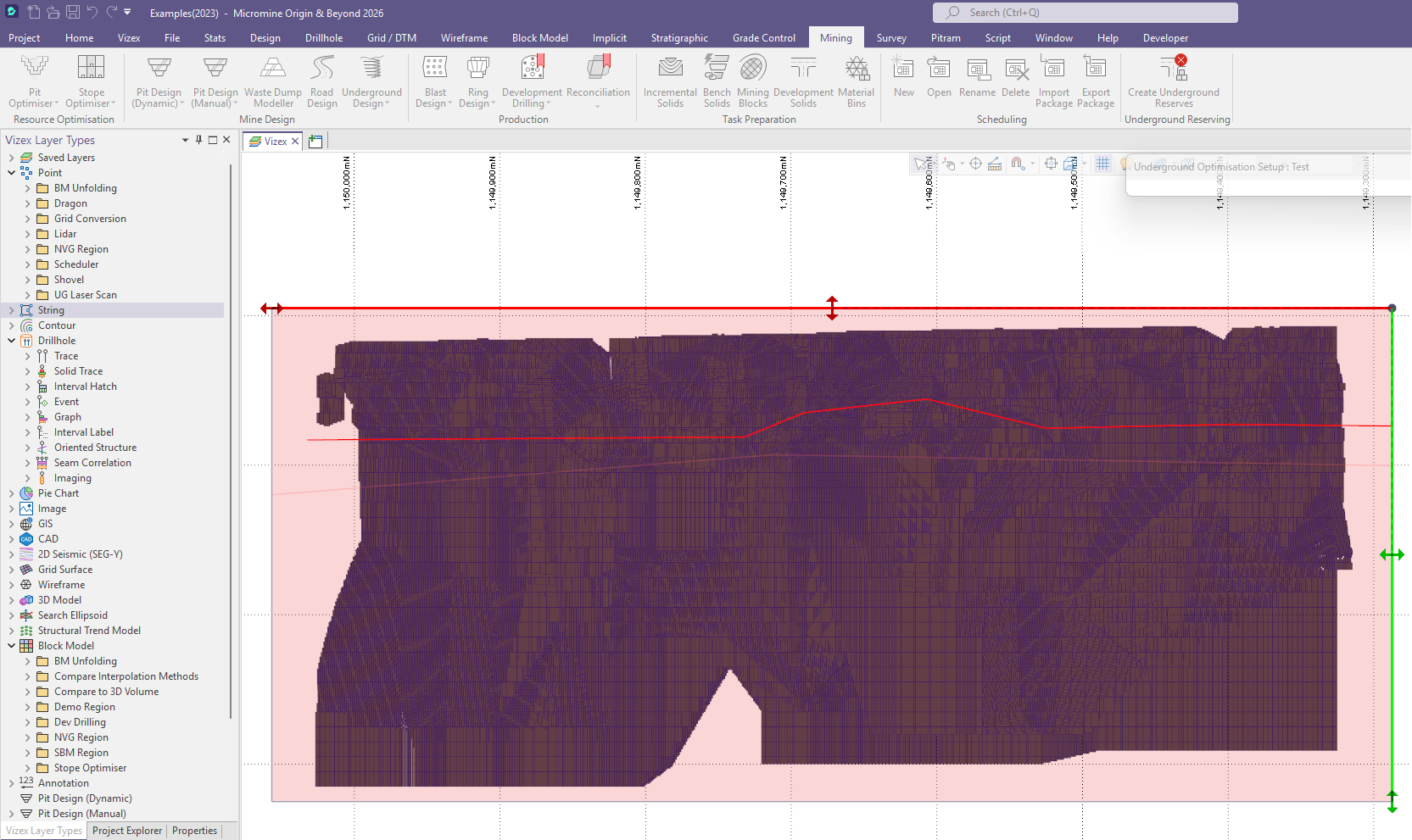
File
Select a (DATA, SURVEY, STRING) file type and then enter (or double-click to select) the name of the file containing the level strings. If required, define a filter to selectively control which records will be included in the process.
Easting/Northing/Z fields
Double-click to select the fields that contains the coordinates of the data to be exported.
Join field
In forms that require polylines as an input, the values in this field define whether the data points in the input file should be joined by a line. If successive records have the same value in this field, a line will join the points. If two-factor topology is required, the values in a String field may also be used to segment the lines.
String field
In most forms, the String field is an optional generic attribute used to store a secondary input such as a code. Traditionally, this field has also been used with the Join field to define whether data points should be joined by a line, or strung, hence the name.