Analyse Stopes
![]()
The purpose of the Mining | Resource Optimisation | Stope Optimiser | Analyse Stopes option is to analyse the effects of time on potential extraction sequences. As part of this process, each extracted block is allocated to period(s) in which it is deemed to be mined.
Default Stope Extraction Sequence
The Stope Optimiser assigns a unique number to each identifiable “extraction”, which is referred to as the extraction number.
If an option that allows stopes to grow from, or overlap, existing stopes (such as Stope Optimiser > Mine > Definition > Design > Underground > Stope Design > Design > Generate partial stopes) is not selected, each stope will be assigned its own extraction number. However, if such an option is selected, it may not be possible to identify the boundaries of each individual stope due to the potential for multiple feasible stopes to overlap. In this scenario, all feasible overlapping stopes will be assigned the same extraction number.
The extraction numbers are allocated to each identified extraction incrementally by descending order of the value of the first feasible stope included in the extraction. Where stope growth options are not activated, the extraction number can be used to sequence the stopes from highest to lowest value and the sum of the discounted values provides an upper limit on the maximum net present value achievable for the mine. (This corresponds to the “best” case that is analysed in pit optimisation.)
Where stope growth options are activated, this method of determining the extraction sequence cannot be guaranteed to provide an upper limit on the maximum net present value. However, it serves as a guide in the absence of better estimates – but should be used with care.
The analysis uses this extraction sequence in conjunction with specified mining, processing and selling rates to determine the blocks that should be mined in each period in order to maximise the net present value of the mine. Where multiple periods are required to complete the extraction, the list of contributing periods is assigned to each block in the extraction and the revenue from the portions of the extraction completed in each period is credited separately against the period.
Use the Stope Optimiser | Analyse Stopes | Input tab to select the form set that defines the stope optimisation to be analysed and the fields in which the periods assigned to each block are to be saved.
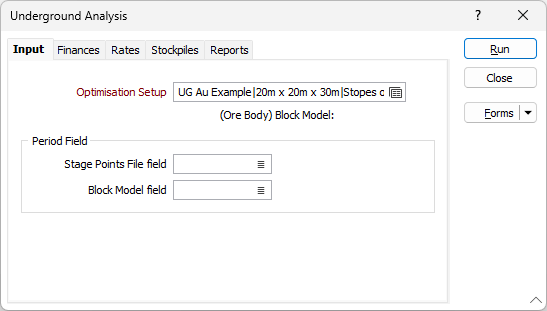
Input
Optimisation Setup
Select the form set that defines the stope optimisation to be analysed.
This form set can be prepared and saved via the Stope Optimiser option on the Mining tab, in the Resource Optimisation group.
The extraction numbers will be sourced in accordance with the Stope Optimiser > Mine > Definition > Output options specified as follows (in order of priority):
| Option specified | Source of extraction number |
|---|---|
|
Reports > Optimisation database file |
Stope optimisation database |
|
Staging Points > Stage Points File |
Stage Points File |
|
Neither |
None – unable to proceed |
Period Field
As part of the analysis, each extracted block is allocated to period(s) in which it is deemed to be mined. The comma-separated list of periods can be saved in a field in:
- the Stage Points File (as saved by the Stope Optimiser > Mine > Definition > Output > Staging Points tab), and/or
- the block model for the mine (as specified by the Stope Optimiser > Mine > Definition > Model > Block Model tab).
Note: Since it is possible for the extraction of a block to be completed over multiple periods, the field in which the period(s) assigned to each block are to be saved must be defined with Type = CHARACTER to facilitate storage of the comma-separated list. Otherwise, only the first period in that list will be saved in the field.
Stage Points File field
(Stope Optimiser > Mine > Definition > Output > Staging Points > Stage Points File only; optional.) Select the field in the Stage Points File in which the period assigned to each block is to be saved.
To create a new field, specify the name for the field.
Block Model field
(Optional.) Select the field in the block model for the mine in which the period assigned to each block is to be saved.
To create a new field, specify the name for the field.