Materials
The Materials tab is used to configure:
-
whether the blocks in the block model contain a single type, or multiple types, of material(s);
-
fields that specify the densities (or tonnage factors) for each block;
-
sources of volume factors for the blocks;
-
minimum volume factor for which blocks are to be reported;
-
whether material excluded by the volume factors should be reported; and,
-
density (or tonnage factor) to be used for excluded material.
To view detailed examples of Advanced Block Model Report configuration in a number of scenarios, see Examples.
Single Material
Select the Single Material option to indicate that each block in the block model contains a single type of material.
This material will be labelled Material. When reported quantities are grouped by material, this name will be used to identify the single group that contains all material. To change this label, select the Multiple Materials option and specify only one material.
Since wireframe solids can be used to delineate multiple different materials, the Multiple Material option also provides more flexibility for reporting quantities from the solids.
Density field and Default density
For Metric projects, if there is a Density field in the input file, double-click to select the field that contains the density
If a Density value is missing when a record is processed, the Default Density value will be used in its place. The Default Density default value is 2.65 and that will be applied if you do not enter anything in the field.
In Standard reports, the Cumulative Density used in the Volume and Tonnage calculations is added to the output file. This enables the checking of the Density used to calculate the tonnages for different grade ranges.
Note: If your project uses Imperial rather than Metric units, the form will prompt for a Tonnage factor field that contains the tonnage factor for each block in the block model (instead of a Density field) and prompt for a Default tonnage factor (instead of a Default density).
The Default Tonnage factor should be expressed in the units specified on the Reported Values tab for Report tonnage factor > Units.
In the Volume factor field, select the name of the field that contains the volume factor to be applied for each block in the block model.
The values for the Volume factor specify the proportion of the block volume that is occupied by material and must lie between 0.0 and 1.0 inclusively. They provide no information on the location of the material within the block.
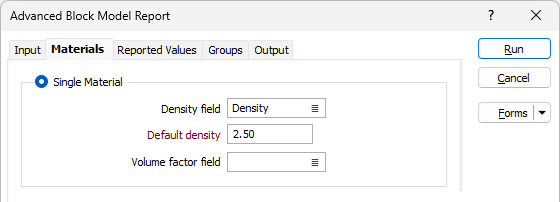
Multiple Materials
Select the Multiple Materials option to report quantities for:
-
multiple materials for which the quantities are to be aggregated separately,
-
individual wireframe solids, or
-
a single material with a custom label.
Materials can be defined using either fields from the block model or wireframe solids. When wireframe solids are used, volume factors are calculated for each block to reflect the proportion of the block that lies within the bounds of each wireframe solid.
If only one material is specified in the grid list, the remainder of the form will behave as if only a single material has been defined.
In the Materials grid, for each material, a Name is required. When reported quantities are grouped by material, this name will be used to identify the group for the material. Note: For the Single Material option, the Name defaults to Material.
For Metric projects, if there is a Density field in the input file, double-click to select the field that contains the density
If a Density value is missing when a record is processed, the Default Density value will be used in its place. The Default Density default value is 2.65 and that will be applied if you do not enter anything in the field.
In Standard reports, the Cumulative Density used in the Volume and Tonnage calculations is added to the output file. This enables the checking of the Density used to calculate the tonnages for different grade ranges.
Note: If your project uses Imperial rather than Metric units, the form will prompt for a Tonnage factor field that contains the tonnage factor
The Default Tonnage factor should be expressed in the units specified on the Reported Values tab for Report tonnage factor > Units.
From the Source field drop down, select whether the volume factors for the material are to be sourced from a Block model field or calculated from Wireframe(s).
If the Block model field option is selected, you can select the name of the Field in the block model that contains volume factors for the material in each block.
If the Wireframe(s) option is selected, select or specify the name of the wireframe type that contains the wireframes within which the material lies.
With Wireframe(s) selected, you can also set the Name specification for the wireframe of the specified type within which the material lies. Wildcards can be included in this specification as required. For example, “Laterite*” selects all wireframes of the specified type with names beginning with “Laterite”.
You can also use the Pick from Vizex button (or select the context menu option where available) to collapse the form and interactively select the required Wireframe to insert and return to the form.
If you select multiple wireframe Names using CTRL/Shift, an expression will be automatically generated for the Name field to configure the adhoc wireframe set.
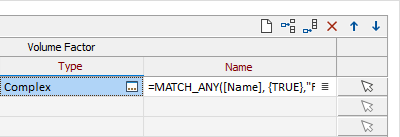
Alternatively, click the Use an expression instead … link at the bottom of the Select Wireframe Name form to specify an expression to select the names of the wireframes:
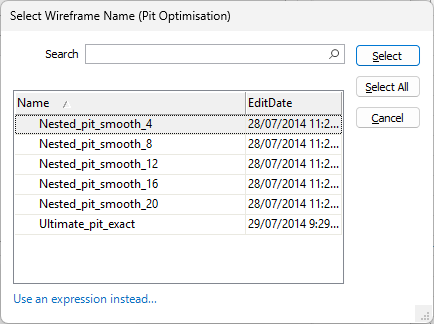
The expression must return {TRUE} for all wireframe names that are to be selected. For example, the following expression selects all wireframe names that begin with “Pit” and end with “face”:
STARTSWITH([Name], “Pit”) & ENDSWITH([Name], “face”)
Minimum included volume factor
In the Minimum included volume factor field, specify the minimum volume factor for which material will be included in the report. This value must lie between 0.0 and 1.0 inclusively.
The default value of 0.0 ensures that all material is included in the report.
Report excluded material
Select or deselect the Report excluded material option to indicate whether the quantities of material excluded from the report should be itemised separately for reconciliation and completeness.
By default, the excluded material is not reported.
Density of excluded material
This option is only activated for Metric projects. Specify the default value to be used for the density of the excluded material.
This value should be expressed in the units specified on the Reported Values tab for Report density > Units.
Tonnage factor of excluded material
This option is only enabled for Imperial projects. Specify the default value to be used for the tonnage factor of the excluded material.
This value should be expressed in the units specified on the Reported Values tab for Report tonnage factor > Units.
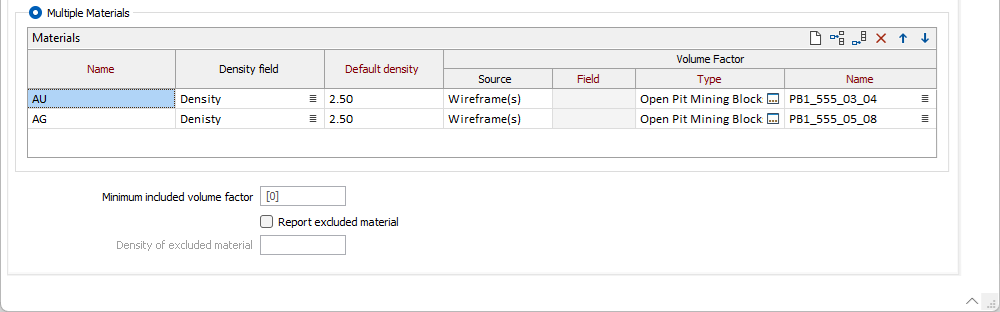
Forms
Click the Forms button to select and open a saved form set, or if a form set has been loaded, save the current form set.
Run
Finally, click Run to run the function. Estimates will be calculated. For very large files this can take a few moments.