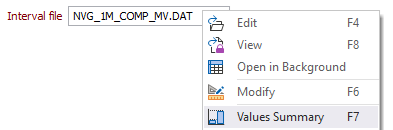Values Summary
![]()
This option is also available on the Lookup Table Editor tab for Lookup Tables.
Statistics including minimum and maximum values for the numeric fields in the file are shown in the Values Summary dialog. Filtered record information is also available.
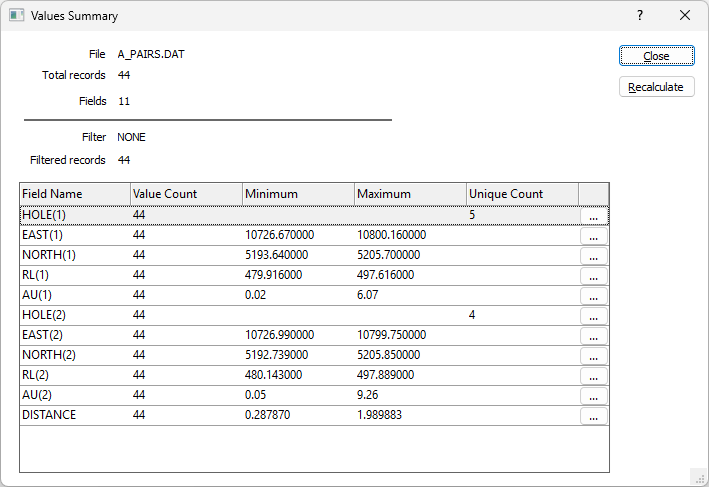
If you click the ellipsis for a field, the Descriptive Statistics dialog for the field will be displayed:
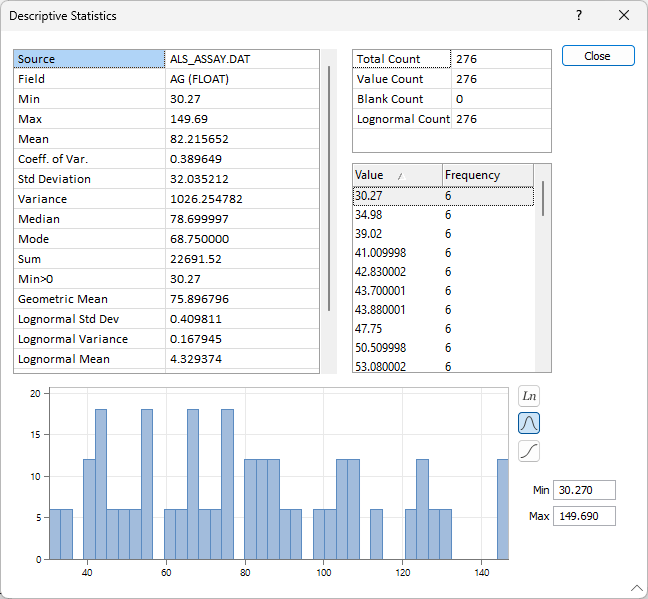
You can also open the Values Summary dialog by pressing F7, or right-clicking, with the cursor in a File response and selecting Values Summary from the right-click menu.