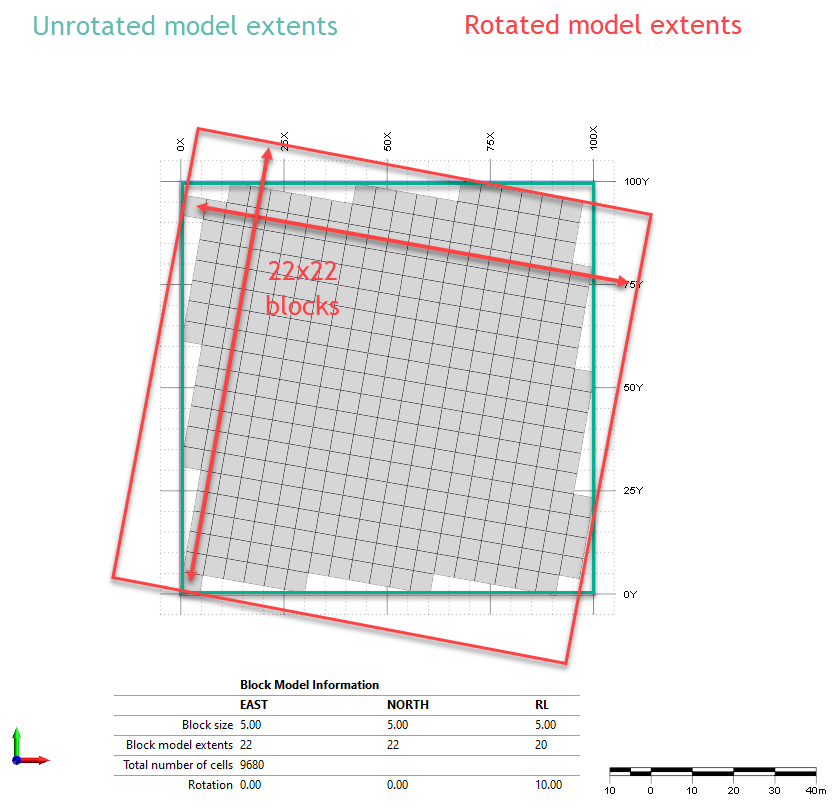Properties
![]()
This option is also available on the Lookup Table Editor tab for Lookup Tables.
You can view information for a file without opening the file. In any form that has a File Selection box:
- Select a file, then right-click in the File box and select Info from the right-click menu.
- Properties are displayed for that file.
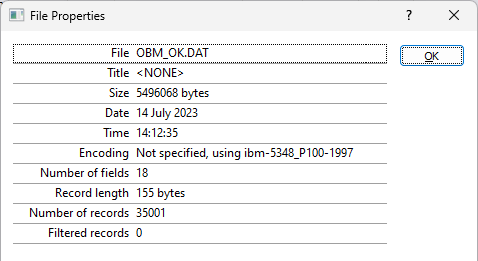
Block Model Information
When you view the properties of a Block Model File, information about the block model (rotation information if the block model is rotated, block extents and the parent block size) is also provided.
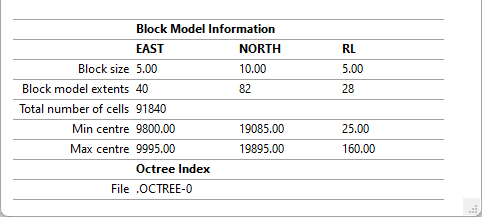
Note: In the case of a rotated block model, the Min centre and Max centre coordinates are not displayed.
When working with a rotated model, the extents are not the same as those used to construct the model and are, instead, the extents of the rotated model as if it was a full cube in the axis of rotation: