Depth Scale
Use the Input tab of the Depth Scale form to show the vertical scale of your downhole data. Specify the number of label intervals to display along the scalebar, the number of subdivisions in each interval, and the length of the interval and subdivision tick marks.
The vertical depth scale and units are setup on the Page Setup tab of the Drillhole Log form.
Location
Alignment
Select an alignment option. A scalebar can be aligned to the LEFT or RIGHT of the columns shown on the drillhole log.
Offset
Specify an offset distance (in points) that will be used to offset the scalebar from the columns it is aligned to the left or right of.
When a spin control has focus, you can use the mouse wheel to increase or decrease the displayed value.
Scale
Interval
Use the increment and decrement buttons to set the number of intervals that will be displayed along the scale bar.
Subdivisions
Use the increment and decrement buttons to specify the number of subdivisions (and the number of minor tick marks that will appear within each label interval displayed along the scale bar.
If the label interval is set to 10 and you want minor ticks every metre, set the number of minor ticks to 9.
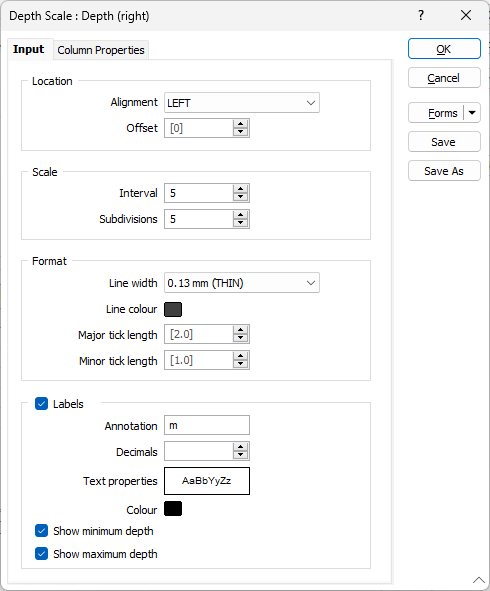
Format
Line width
Specify the width of the line that will be drawn around the edge of the scalebar.
Line colour
Double-click on the colour icon to select the colour that will be applied to the line.
Major and Minor tick length
To differentiate between intervals and subdivisions it is usual to specify a different tick length for each. Specify the length (in points) of the tic marks that mark each interval and the subdivisions between those intervals.
Labels
Label annotation
If you want to annotate label intervals, for example to indicate the units of measurement, enter a label annotation.
Text properties
Double-click on the Text Properties Preview box to select a font and set text properties.
Colour
Double-click the Colour box to select the colour of the label text from a colour palette.
Show Minimum Depth
Select this check box to include a minimum depth indicator on the scalebar.
Show Maximum Depth
Select this check box to include a maximum depth indicator on the scalebar.