Packaged Explosives
On the Packaged Explosives tab of the Consumables Library form, the properties and cost of the various packaged explosives deployed within your projects can be defined.
Note that packaged explosive quantity and cost calculations are accounted for and reported as the total package length used during blasting and are not reported on a per-hole basis.
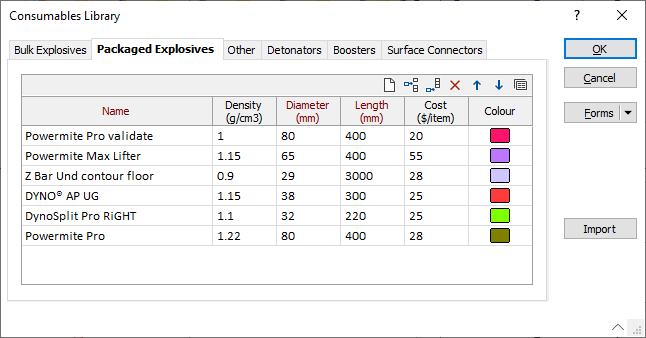
You can use the buttons on the toolbar (or use the right-click menu) to manipulate the rows in the list.
|
|
Click to Clear all rows. |
|
|
Click to Insert a row above the selected row or Append a row to the end of the list. |
|
|
Click to Delete selected rows. |
|
|
Click to Move Up or Move Down selected rows. |
|
|
Click the Forms button to load a saved form set. |
Name
Enter the identifying name of the packaged or cartridge explosive product that can be used to load drillholes in the Name column. Each explosive must have a unique name.
Density (g/cm3)
Enter a density in grams per cubic centimetre in the Density (g/cm3) column for each product. If a density is not specified, then a density of 1.0 g/cm3 will be used to mass calculations.
Diameter (mm)
The diameter of the packaged explosive, in millimetres, is entered in the Diameter (mm) column. The diameter will be used in the calculation of the mass explosive that occupies part of the drillhole column.
Length (mm)
The physical length of the packaged explosive, in millimetres, is entered in the Length (mm) column. The length value specified here will be used to calculate the cost associated with the use of a packaged explosive – see Mass of Explosives.
Cost ($/item)
Optionally enter a unit cost in the Cost ($/item) column to allow the application to calculate the total costs associated with the use of the specified explosive.
Colour
The box in the Colour column is used to set a default colour for the explosive. This colour will be used to colour the section of a blasthole that is occupied by this product.