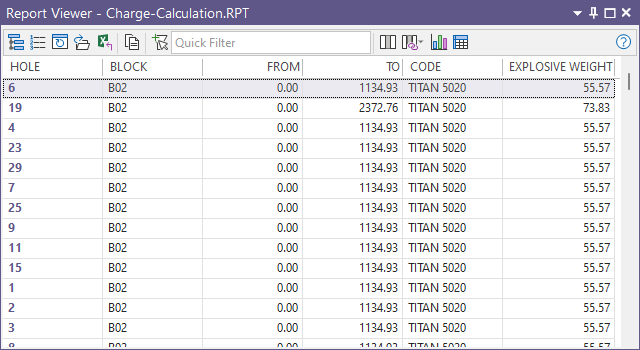Charge Calculations
![]()
If no Interval file is associated with the database, an Interval file will be created when you run the calculation. To view how charges and volumes are calculated, see: How charges and volumes are calculated
Method
In the Charge Calculation form, select the method that will be used to calculate the explosive length or the stemming length and set charging parameters such as the Powder factor and Explosive density.
If you select Calculate explosive length, the function will calculate this value for each hole listed in the input file using the information you provide on the Input tab.
The other two options allow you to create an output file, provided that the charge or stemming length is constant and you know what the value is. The function can then calculate the charge or stemming length by subtracting the constant value from each hole depth.
You could also use this function to generate an interval file for samples.
Powder factor
If you have selected Calculate explosive length, you need to configure the Powder Factor values.
- If you know how much explosive is required per cubic metre of rock, select kg/m3 from the Unit drop down and;
- Enter the kg value in the Value field.
- If you know the ratio of weight of explosive to amount of material to be blasted, select kg/Tonne from the Unit field and;
- Enter the kg value in the Value field.
- Enter the Rock density value in grams per cubic centimetre in the field provided.
If you have selected Calculate explosive length and kg/Tonne, you need to complete the Rock density field. This value represents the density of the rock, that is, the density ratio relative to pure water. As in the case of explosive density, this value must be specified as grams per cubic centimetre.
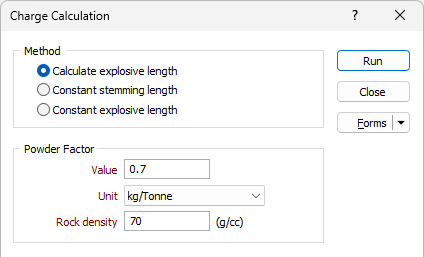
Pattern properties
All charge calculation methods require Burden and Spacing values to be entered in the Pattern properties section. The constant stemming length method also requires stemming length value; while the constant explosive length method requires an explosive length value.
Burden
This field is mandatory for all methods. Enter the amount of rock an explosive charge needs to move, in metres.
Spacing
This field is mandatory for all methods. Enter the space between holes, in metres.
Stemming length
This field is mandatory for the Constant stemming length method. Enter the value (in metres) to be written to the length field for stemming intervals.
Explosive length
This field is mandatory for the Constant explosive length method. Enter the value (in metres) to be written to the length field for explosive intervals.
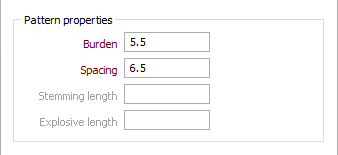
Consumables
The options in the Consumables section of the form are used to select the applicable explosive and stemming products for the charge calculation from the Consumables Library.
Explosive
Use the Explosive drop down to select the explosive interval for the charge calculation.
Stemming
Use the Stemming drop down to select the applicable stemming interval for the charge calculation.
Edit Consumables
Click Edit Consumables to manage the inventory of consumables in the Consumables Library.
Report
Use the folder selection button in the Report field to specify a name and location for the charge calculation report file containing the results of the calculation. The Interval file will remain unchanged.
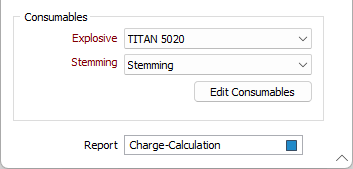
Run
Click Run to run the calculation. The charge calculation report that is generated is opened in the Report Viewer.