Animation Playback
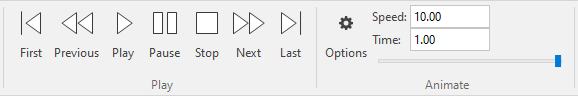
The animation playback speed can be controlled by entering a value in milliseconds per second. A negative value can also be entered to rewind the animation. Alternatively, a time duration for the animation can be set. This is not necessarily the total duration. For example, if blasting has a total duration of 3000 milliseconds and the time is set to 1500 millisecond, the animation will play out until 1500 milliseconds have elapsed, with a further 1500 milliseconds of the animation remaining.
When changing the playback speed, if the specified speed is more than 1/5 of the total animation time range, then the playback speed is auto-corrected to be 1/5 of the total animation time range. For example, if the total animation Time range is 1000ms, the speed will default to and be auto-corrected to 200 ms.
A line type and colour can be selected for the tie-in lines and symbols selected for surface initiators and in-hole initiators (which also allows the symbol to be expanded at the time of initiation). See: Options form.
Play
Click Play ![]() to begin the animation. You will be prompted to select the block to act upon:
to begin the animation. You will be prompted to select the block to act upon:
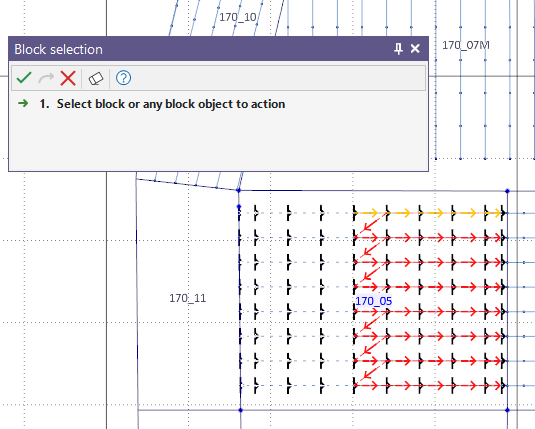
The animation gets under way using the speed or time settings specified:
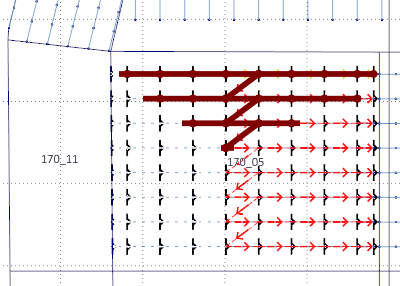
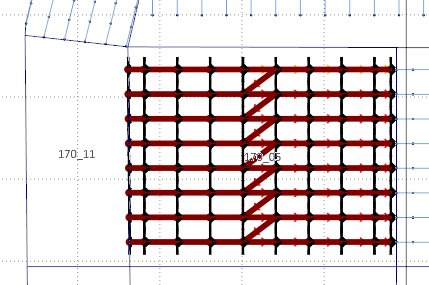
Stop
To stop the animation at any time and clear the animation colours, click STOP. You can also click STOP after the animation has ended to clear the animation colours. To temporarily stop the animation before continuing, click PAUSE instead.