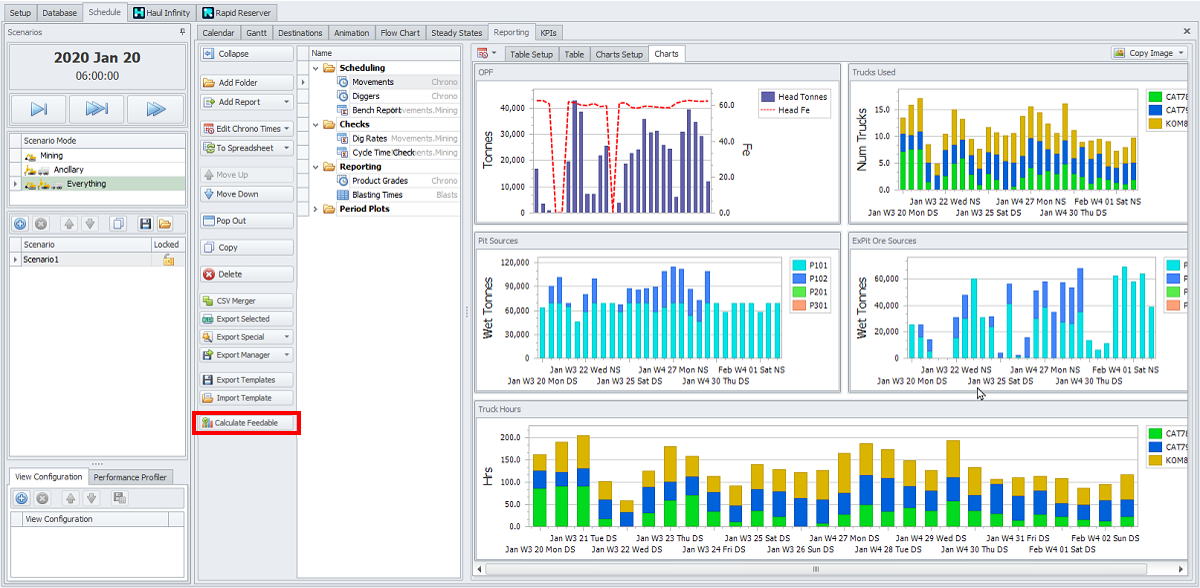Reporting
The Reporting tab is displayed within the context of a given project and enables you to generate any standard or custom report currently available for the project. In this tab you can generate a single report or multiple different reports simultaneously for the project. Once the generation of a report has completed, you may export and download the report in all its available formats.
There are multiple types of reports you may create for different scheduling items. All report types are available through the drop-down of the Add Report button.
Choose from the Report types. To learn more, click on the following links:
- Chrono Report
- Spreadsheet Report
- Gantt Report
- Period Plot Report
- Pivot Tables
- Grid Reports
- Table Reports
- Stocks Reports
Reporting Dashboards can be used to combine frequently used charts and tables into a single view that can be saved and easily reopened. For more information, see: Reporting Dashboard
For a glossary of Report fields and their description and values setup options, see: Report Fields (Glossary)

Reporting tab overview
Export Options
Besides tables and the Reports setup, in the Reporting tab there are buttons for exporting various items and reports sets. For more information about Export options, refer to the Exports topic.
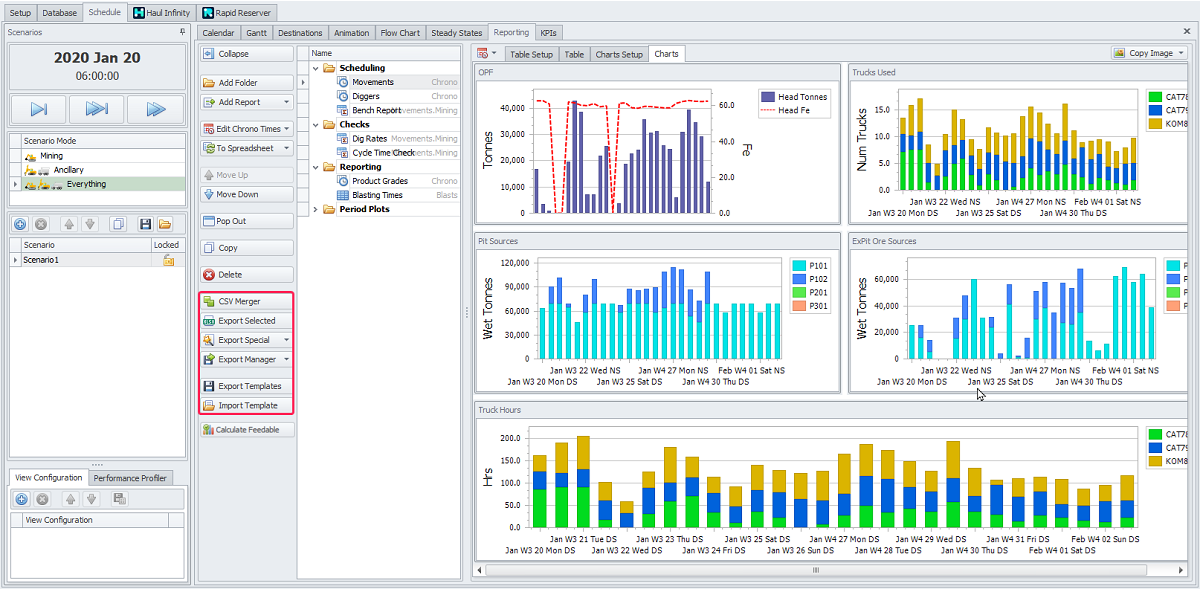
Export options in Reporting tab
Calculate Feedable
Only visible when Feedable Stocks is turned on under Settings.
Feedable stocks will take all available stocks and process them through the flow chart until the scheduler can on longer meet product specifications. For models with large amounts of available stocks this can take a few minutes, which is why the calculation is not ran with every schedule run.
Feedable stocks outputs are available in Chronos, Stocks – Closing – Feedable and the KPI tab.