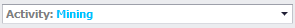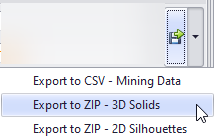Right Panel
The Animation tab's right-hand panel consists of four tabs, described in more details below:
Data tab
The Data panel allows the user to organize the data being processed. The main panel area lists all related fields, displayed according to the selected blocks in the Viewport or in the Records panel. To the left of the name of each field there is a small triangle icon, clicking on which will reveal or hide the hierarchy of this level. Use this feature to simplify and filter the data you need to work with.
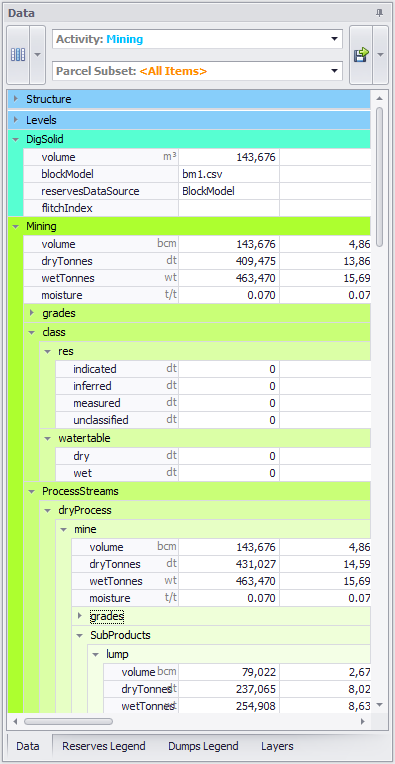
Data panel and level hierarchy dropdown triangles
Data panel items
|
Data View Mode |
|
Change current data viewing mode which affects how data is displayed in the grid below |
|---|---|---|
|
Activity field |
|
Click to select required activity from the drop-down |
|
Parcel Subset field |
|
Click to select displayed parcel subsets from the drop-down |
|
Export button |
|
More details on export options see Exports |
Reserves Legend tab
Allows different reserve legends to be selected for use in the Viewport.
Shows preconfigured shadings and hatching.
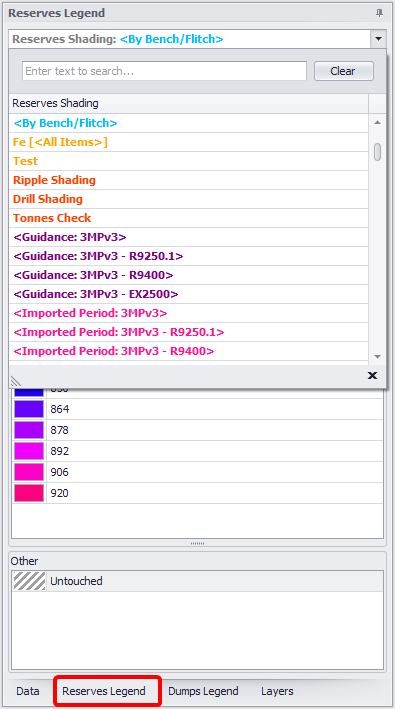
Reserves Legend tab
Dumps Legend tab
Allows different dump legends to be selected for use in the Viewport.
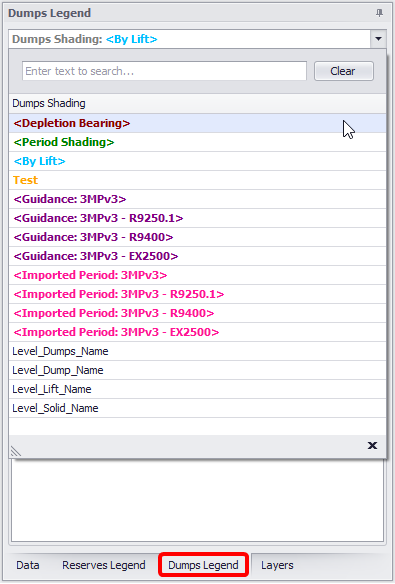
Dumps Legend tab
Layers tab
The Layers panel is a screen component found in all Alastri applications. This panel is also used to add / remove / arrange and perform other operations with layers and overlays. For a detailed description of the elements of the Layers panel and recommendations for its use, see Layers/Overlays Panel
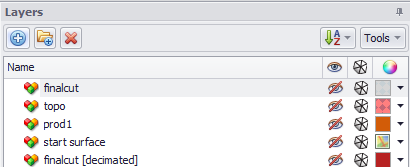
Layers panel