Export Development Network Data
A case that has the Data > Development Network option enabled as part of its Scenario Settings is able to support underground mine scheduling and reserving. Inputs to the process are Centreline strings which represent a Development Network and Solids which represent the stopes to be mined. From these, a set of scheduling solids are generated under a "Development Network Layers" node of the Design Data pane.
Attribute Fields mapped and synchronized with a Data Table and a Development Network Layer can be exported to a <Table_Name> Development Network Layers.xml file. This allows the same file to be imported to restore a snapshot of a development network associated with a case, or to share development network data across different cases.
To export network development layer data associated with a data table:
-
Right-click on the Table in the Project Explorer and select Export | Development Network Data:
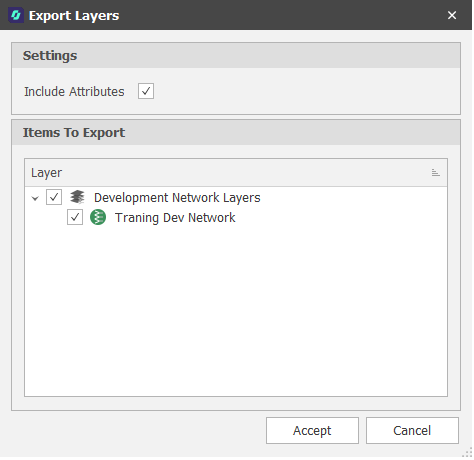
-
Choose whether to include Attribute Fields in the export (default: False).
-
Select which Layers to export (default: All).
-
Click Accept to begin the Export.
-
You will be prompted to navigate to a folder location where the <Table_Name> Development Network Layers.xml export file will be saved.