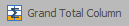Calculations
On the Home tab, in the Calculation group, when the Table Data or the Table Parameters Window is open, you can choose whether updates to table values and table parameter values are made automatically or applied manually.
![]()
-
Select Manual Calculations to run manual calculations rather than let the application automate table calculations.
-
Select Automatic Calculations to let the application automatically calculate table values and table parameter values.
If you are using Calculated Fields, then switching the Calculation Option from the default (Automatic) to Manual allows you to make several changes to your data without having to wait for the Table View to recalculate and re-aggregate your Data.
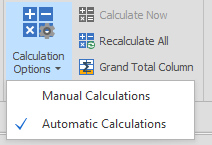
The Automatic option is recommended when working with small tables, or when few changes are being made to the table fields.
-
When Manual Calculations are enabled, select Calculate Now to perform the same calculations that would happen on every change when in Automatic mode.
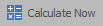
-
Select Recalculate All to force every Field to be recalculated (irrespective of whether the application has detected changes to the Table or not).
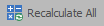
-
Select Grand Total Column to automatically calculate grand totals and add the result as a column to the Table.