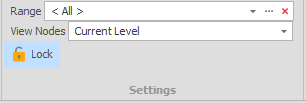Settings
When the Table Data Window is open, the following options are available for selection on the Home tab, in the Settings group:
-
Select a Range to filter your Table Data or click the ellipsis [...] button to select and build a new Range.
You can also right-click on a Data Table in the Project Explorer and select Setup > Ranges.
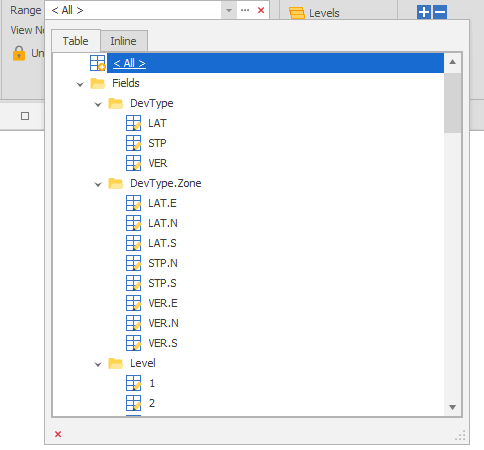
-
Select View Nodes to view nodes in the Table View at the current level of the tree structure or at a level of your choice.
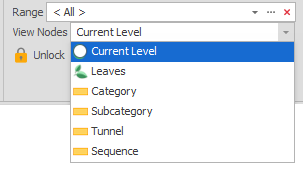
-
Select Lock/Unlock to lock or unlock cell changes in the Table View.