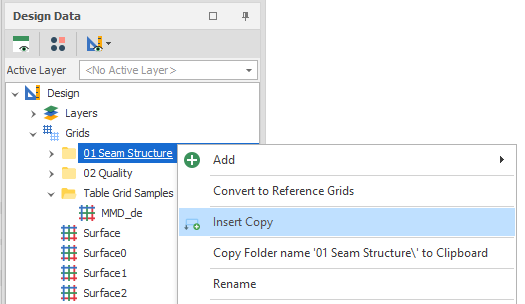Insert Copy
The Insert Copy command is used throughout the application as a way of copying an object and then inserting the copied object alongside the existing object. You can then right-click to Rename the copied object (by default "Copy" is appended to the name of the object being copied. Subsequent copies are given a numeric suffix.)
In the Project Explorer, for example, you can right-click on a Data Table or a Scenario/Case and select Insert Copy. On the Design right-click menu, in the Project Explorer, when you select Setup | Attribute Expressions to define a series of attribute expressions, you can also right-click to Insert Copy an existing Expression Set, etc.
In the Design Data pane, you can run an Insert Copy Command on a single or multiple selected grids. You can also Insert Copy a folder containing multiple grids (but not multiple selected grid folders).