What is a Micromine ID
A Micromine ID is a convenient single account for accessing all services on the Micromine Nexus platform; such as Grade Copilot, Cloud Licensing and Nexus Workspace. Your Micromine ID will be created when you are assigned access to any of these services. If you would like to use any of the cloud-enabled features and you have not been assigned a Micromine ID, reach out to your company Admin or contact Support to get started.
Note: Your Micromine ID should only be accessed by yourself. If you believe that someone else is using your ID details, please reset your password via the Micromine User Portal.
The following topics briefly outline how to use your Micromine ID to access the available cloud-enabled Micromine services.
Cloud Licences
The Micromine ID was developed to take advantage of the benefits and convenience of Cloud Licences and the various cloud-enabled services offered by the Micromine Nexus platform.
If you are using a cloud licence, a Micromine ID will have been created for you. When activating the cloud licence, it is your Micromine ID that you will use to sign in. Once activated, the licence can be managed using the Licence Manager on the Micromine User Portal. The first time you login, you will need to enter your details in the user Profile page.
For companies with multiple cloud licences available, Micromine IDs will be created when users are invited to use a licence. Invitations to use the available licences are configured and assigned in the Licence Manager on the Micromine User Portal.
The Micromine ID for each user consists of the email used to register the invitation, and a secure password that the user will set up themselves. When an address has been successfully registered, an invite is sent to that address from which the user can create their secure password and sign in to the required service:
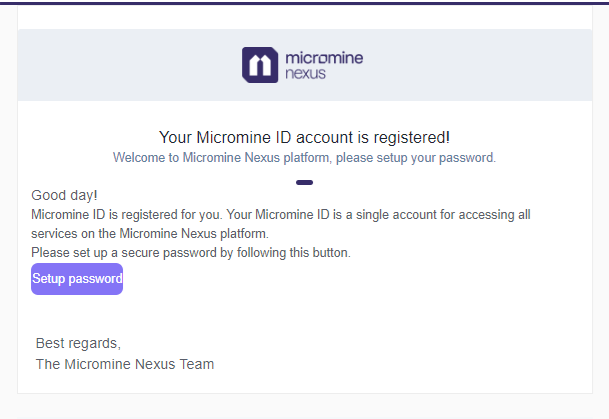
Cloud licensing is supported by Micromine Origin & Beyond version 25.0 Service Pack 2 and above. See Cloud Licences.
For information on using and managing Cloud Licences, see Nexus Home - Manage Licences online.
Information on the technical requirements for Cloud Licensing is contained in the Technical Requirements section.
Answers to a number of frequently asked questions about cloud licensing can be found via the link at Cloud Licensing: FAQs.
Grade Copilot
The Grade Copilot tool is an Exploratory Data Analysis tool that can model either numerical data, or categorical data, or both at the same time. To use the tool with Input data, you must be signed in with your Micromine ID and have a persistent connection to the internet. If you have a Nexus Workspace that you want to connect to your Micromine Origin & Beyond project, you can sign in to Nexus with the same Micromine ID and Link to it. This is an optional feature and neither a linked project nor a Nexus Workspace licence is required in order to use Grade Copilot.
To use Grade Copilot with an existing Copilot Model File, a Micromine ID and internet connection are not required.
Micromine User Portal
If you are signed in to a cloud licence with your Micromine ID, you can open the Micromine User Portal Licence Manager from the Licence backstage (Project | Licence) by clicking Manage Licences | Manage Cloud Licence.
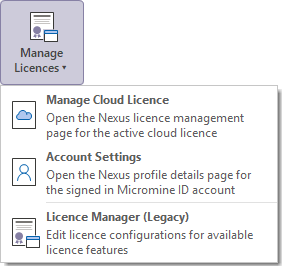
The Micromine User Portal (sometimes referred to as Nexus - Home) is a self-service portal providing access to the Licence Manager for cloud licences, any Nexus Workspaces to which you have permission and a way to Share data with Support.
If you are signed in to Nexus, you can open the Home page from Micromine Origin & Beyond by opening the Project backstage and clicking Nexus | Home. Your profile can be updated from here, and you can access the features linked to above.
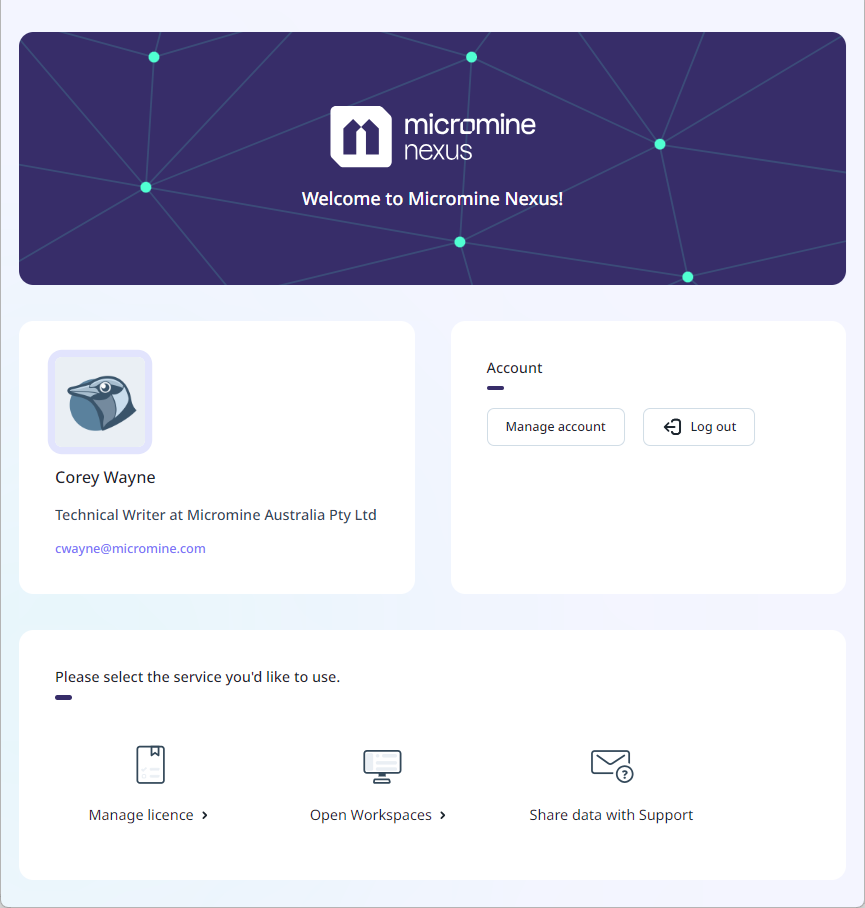
You can also directly login to Nexus - Home online using your Micromine ID and manage your licence with the Licence Manager
Nexus Workspaces
Micromine Nexus is a web-based, enterprise-level file management solution which seamlessly integrates with Micromine Origin & Beyond, Micromine Alastri and Open API applications to provide secure data storage, file versioning and access control, plus flexible tools to facilitate the governance of corporate-wide business processes.
Workspaces configured on Nexus can be linked with your Micromine Origin & Beyond projects using your Micromine ID to sign in to Nexus.
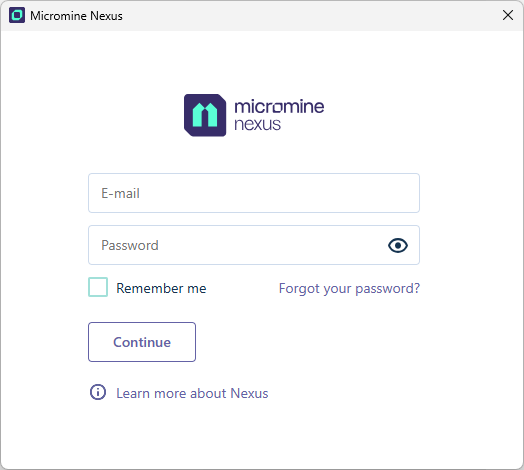
Click on the following links for information about how to Sign In and to Link to a Micromine Nexus Workspace from your Micromine Origin & Beyond Project.