Input
![]()
For more information see: Neural Network Block Modelling
Input Data
The Grade Copilot tool will accept two types of inputs; either an Input data file containing the data to be modelled or a Copilot Model file which was produced in a previous run of the tool.
Model Data Type
Select whether you want to model Numerical data such as grades or Categorical data such as rock type. Both types of data can be modelled at the same time if necessary. Testing has shown that it is a good idea to model grade and rock type at the same time if there is a strong link between the two parameters. If there is only a casual or weak link then it may be worth modelling grade and lithology in separate runs.
File
Select the input data file. Any kind of data with coordinates can be modelled. Each row in the input file is treated as point data so drill hole data should be composited to a consistent length. It is normally a good idea to deal with missing intervals prior to running this tool. If the drillholes have been selectively sampled it is often a good idea to insert missing intervals and assign the new intervals default low grades prior to compositing.
East, North, Z fields
Double-click (or click on the List icon) to select the coordinate fields in the Input file.
Copilot Model File
Select a Copilot Model File (.mmnnm) to use. You can use this option if you have already produced the Copilot Model File in a previous run of the tool but now want to use that model to infer values to a new block model (e.g. with different block sizes), or to a file that already exists (e.g. input sample locations or samples from planned drillholes).
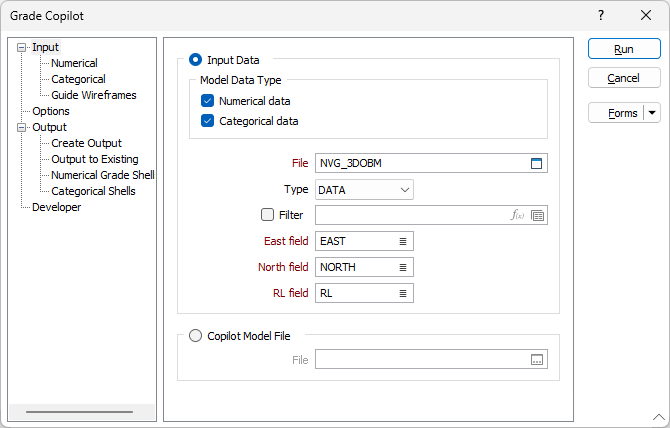
Forms
Click the Forms button to select and open a saved form set, or if a form set has been loaded, save the current form set.
Run
Click the Run button to begin the process.