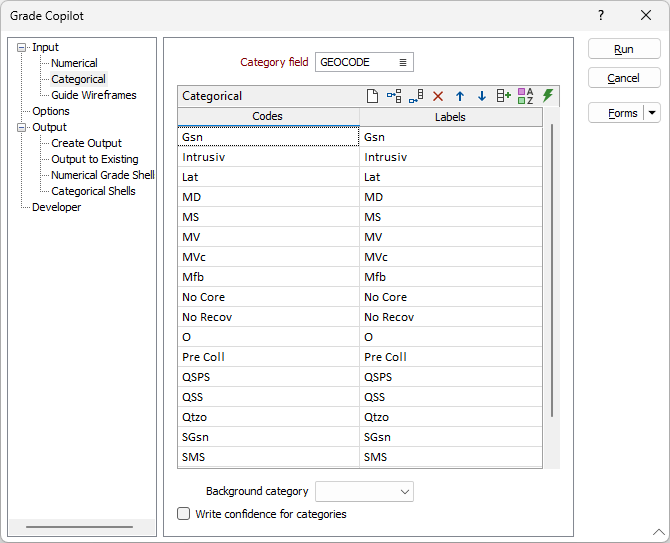Categorical
The Categorical tab will be hidden if the Categorical data check box option is not selected on the Input tab. You can model either numerical data or categorical data or both at the same time. At least one type of data must be selected.
Categorical data is data that has been split into categories. A field recording the Rock Type is an example of categorical data because each interval is either one rock type or another. One categorical field can be modelled.
Category field
Define the field that will be modelled.
Once the field has been selected the Categorical Codes and Labels table will auto-populate with all the unique values in the Category field. If you wish to group categories into fewer groups you can replace the Codes by pressing either:
-
 Load from Colour or Hatch Set
Load from Colour or Hatch SetTo use an existing Colour or Hatch Set to populate the Codes and Labels columns.
-
 Assign
AssignTo use the Assign tool to group multiple codes into a single category.
If you want to return to a list of unique values you can press the Autofill grid button: ![]()
The final Codes column in the grid list must contain all unique values from the file. If any values are missing the tool will raise an error and will not run.
Background category
The selected Background Category is only used if the Decay to background option is selected on the Options tab. The Background Category should be the category expected outside the bounds of the data. If you are modelling Numerical and Categorical data at the same time you cannot apply a background category without also applying a background grade. You can apply a background grade without applying a background category by leaving the Background Category blank.
Write confidence for categories
If selected then the output file will be contain a column for each of the Categories. These columns will be populated with a value (between zero and one) that indicates the confidence the Copilot had that it was each particular category. The confidences are not probabilities as they are only in the context of the model. The sum of the confidences for each row will add up to one. The Copilot will always be 100% confident that a location is composed of one of, or a mixture of, the categories in the input data. This is true whether the point of interest is right next to a data point or miles away.