Export Data
In Micromine Geobank, exporting data is quick and easy.
An administrator can use the Configuration Manager to handle new export formats by creating a Configured Export File Specification. See: Property Editor: Export File specification.
A user can export the data in an open data view using the Export menu on the data view menu bar or via the right-click menu.
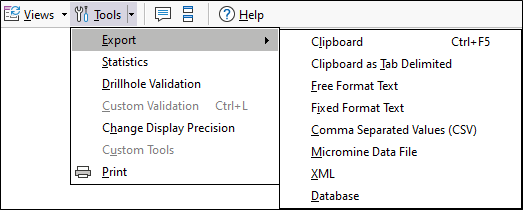
The following export options are supported:
- Export to Clipboard
- Export Comma Separated Values
- Export Free Format Text
- Export Fixed Format Text
- Export XML
- Export to Database
A number of specialised Export tools are available through the Configuration Manager | Data Transfer component. See: Exports.