Format Check
Click the Next button at the top left to proceed to the Format Check screen.
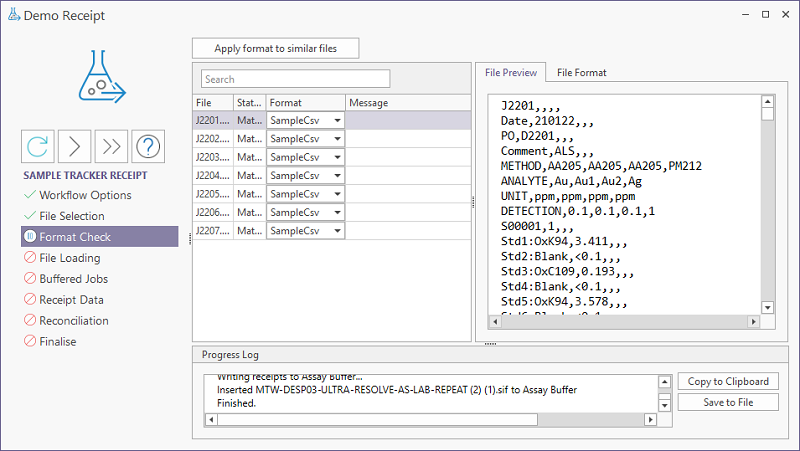
The Format Check process will match the format for the selected file/s. In the instances where a match is not found, you can select the desired Format from the drop down list in the cell.
The Apply format to similar files button allows you to apply the selected format to files in the list with a similar structure.
The File Preview panel at the right displays a preview of the selected receipt file.
Note: For Excel files, the File Preview honours any "Freeze panes" set. Scrolling can only be done below and to the left of the "Freeze panes", so ensure that the Preview window is large enough so the scrollable section is visible.
The File Format tab of the panel at the right displays a preview of the file on which the format used is based.
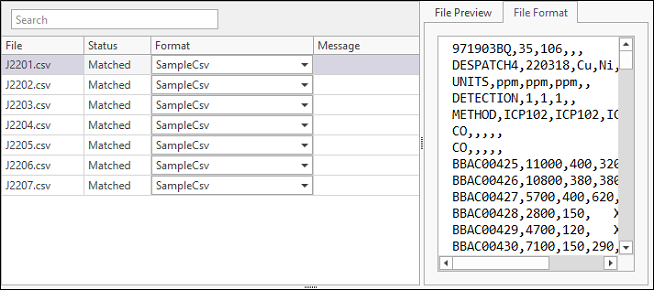
When the Format Check screen has been configured, click Next to proceed to the File Loading screen.