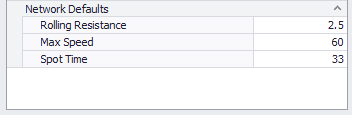Haul Infinity (HI)
This topic provides a summary of new features and enhancements related to Alastri Haul Infinity.
Settings
A new Use Electrical Infrastructure setting has been added to Settings. This setting can be ticked on to enable electrical network support. This includes cables and substations.
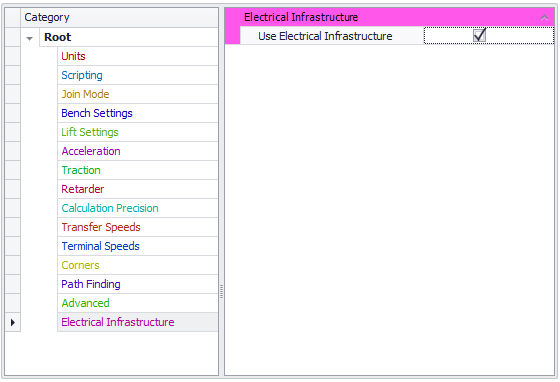
Setup
When the Use Electrical Infrastructure setting is selected, a Cables Setup step allows users to configure what types of electrical cables and site grids are available on site.
Drawing an Electrical Network
Using the layers and blocks as a reference, in the Electrical Infrastructure tab, you can now draw in an electrical network which will be used to supply power to electrical equipment.
This feature is optional and is intended to be used by mines with electrical mining equipment that want to understand required infrastructure and cable lengths.
Electrical Networks are created in all the same ways as Road Networks. Blocks connect to the cable networks using the same path-finding logic used to connect blocks to haul roads. When building an electrical network you can Assigning Cable Types to Segments, Add Substations and Assign Blocks to Substations.
Refer to the Draw an Electrical Network for more information.
On the Network tab > Display tab, you can now select Schedule Audit Mode as the display mode. This command will only work if you have imported scheduling blocks. The imported schedule is displayed line by line in the Schedule Auditor panel. Click on individual records to see the haul route highlighted on-screen and the state of the pit and dump at that point in time.
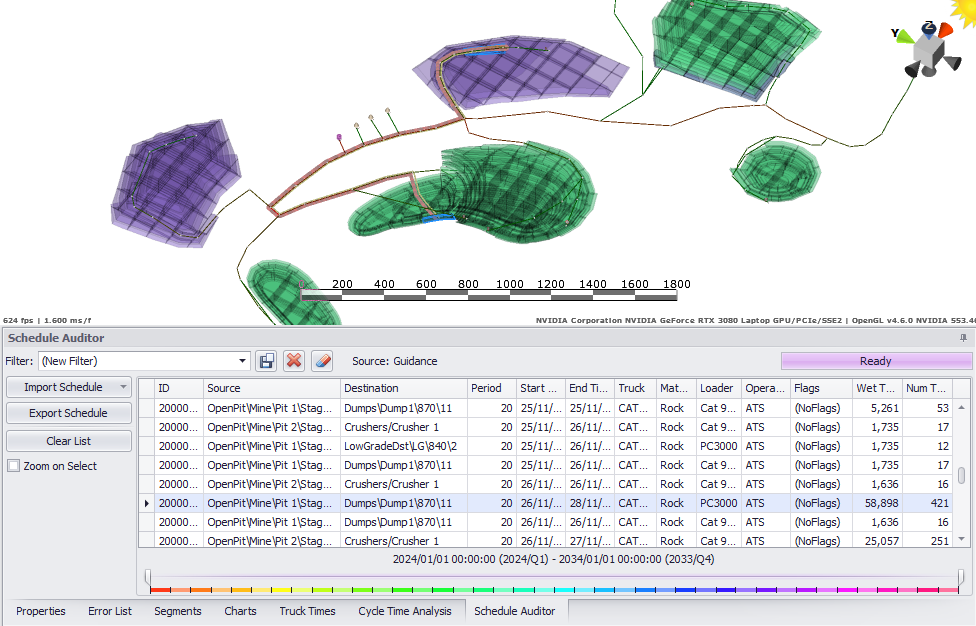
Network Tab > Schedule Audit Mode
Import and Export options on the Schedule Auditor tab have also been revamped. The Schedule Auditor tab is a planning tool used to visualise material movement across the schedule. If using ATS or APS, schedule information can be imported directly into the Scheduler Auditor. If running HI standalone, one can import an existing schedule that specifies start/end times, period, sources, destinations, loaders, trucks, and materials moved. Haul Infinity will then generate the full cycle time breakdown and 3D haul strings for each schedule record.
Calibration
Haul Infinity can now perform the model calibration function on imported FMS (Fleet Management System) data. Calibration uses actual data to override predicted haul times to improve trucking requirements during scheduling.
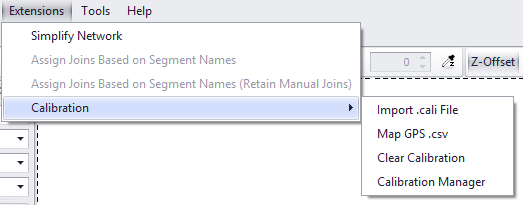
This is enabled via a new Use Calibration for Pathfinding option in Settings.
Operating Conditions
In the Operating Conditions setup step, a Fuel/Power Factors section now allows electrical power usage to be upscaled while properly taking into account battery degradation and recharging.
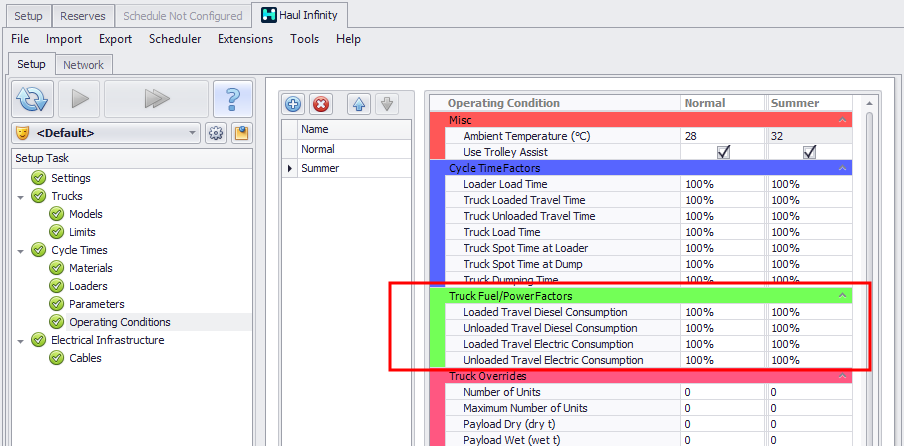
Project Settings
In Tools > Project Settings you can now set a default Spot Time in the Network Defaults panel. Spot Time (SpotAtDumpSeconds) is applied to newly drawn Nodes.