Rapid Reserver (RR)
This topic provides a summary of new features and enhancements related to the Alastri Rapid Reserver.
Create Ramp
In the Designer tab, on the Viewport toolbar, you can now click on a Create Ramp tool to create temporary ramps within a blast. Ramps must be within a single blast and will cut dig blocks into top and bottom sections based on the ramp gradient.
![]()
The following inputs will create a polygon to the appropriate dimensions for the ramp:
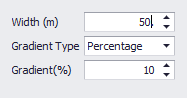
| Width |
Define the width of the ramp. |
| Gradient Type | Select Percentage or Degrees. |
| Gradient | Define the slope of the ramp. |
Click once to place the start of the ramp, click again to select the alignment.
A new Create Solid Between Two Surfaces add operation has been added to the Add Operation drop-down menu on the Solid Lab tab. The operation creates a solid by projecting the top surface down and the bottom surfaces up and taking the intersection.
In the Phases step, when adding new phases, phases are now added below the selected phase. The list can also be sorted alphabetically using Sort buttons on the local toolbar:
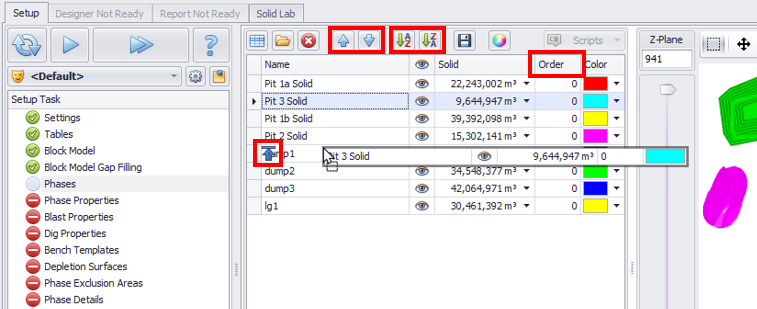
List of Phases and Sort options